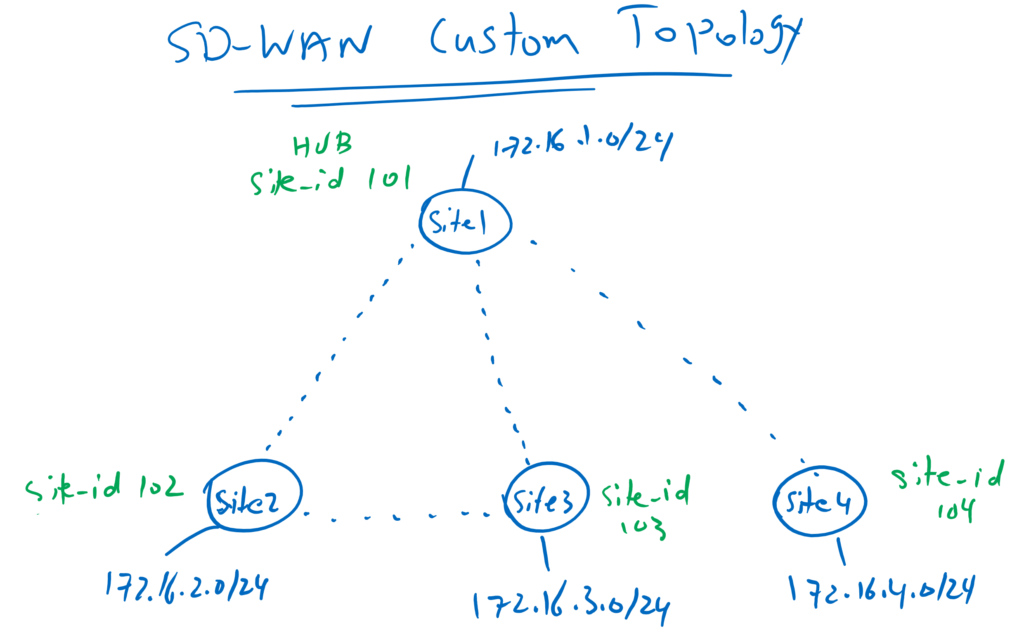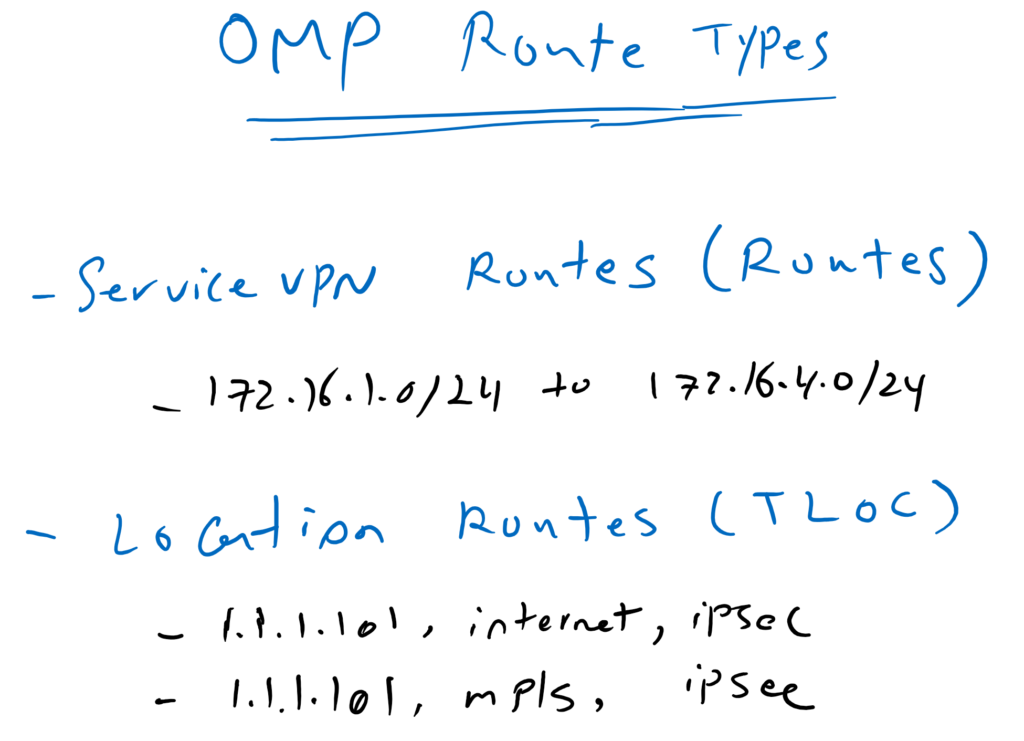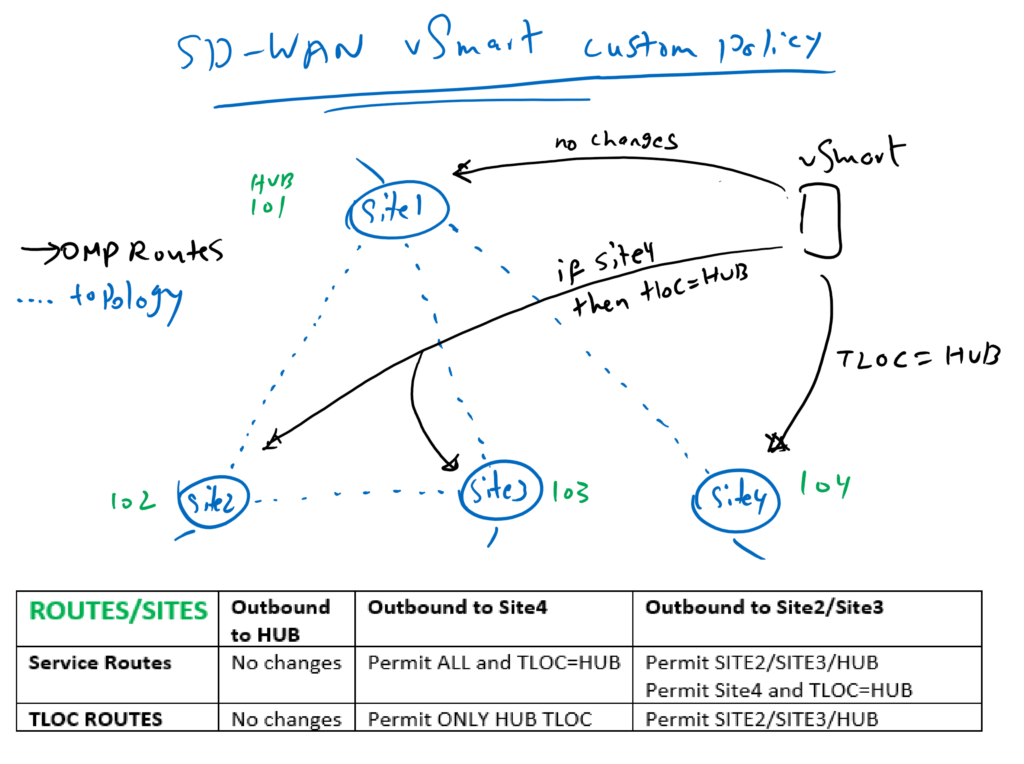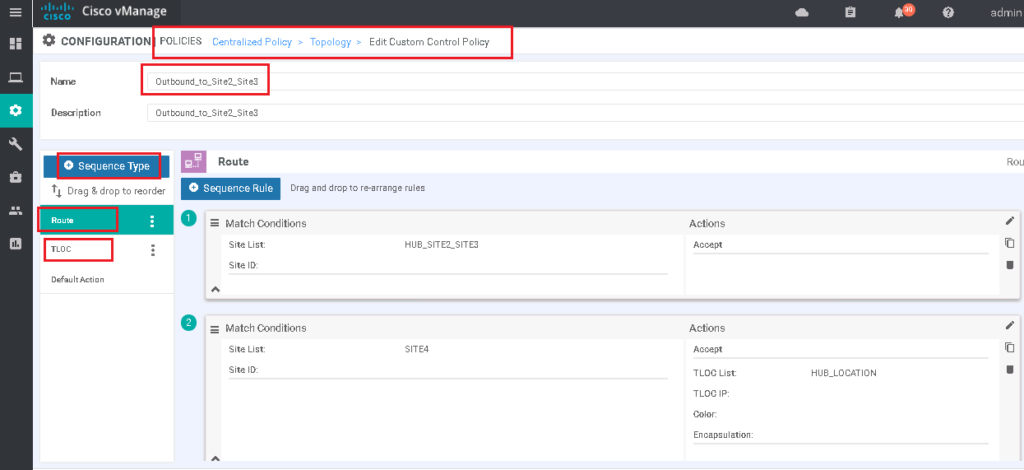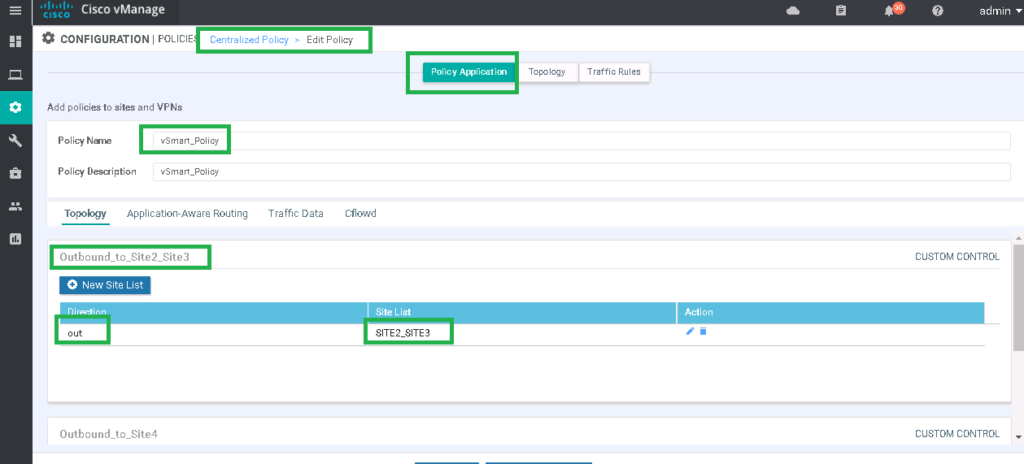Cisco SD-WAN Custom Topology is what we will implement in this section. default SD-WAN topology is full mesh and in the last section we implemented hub and spoke and mesh topology. custom topology requires us to manipulate OMP routes and TLOC updates.
Topology Overview
This is the topology that we will implement in this section. Site1 with site ID 101 is considered as a hub site. Spokes with site IDs from 102 to 104 can connect to each other through hub site exactly like hub-and-spoke topology. But now there is an exception, Site2 and Site3 must be able to connect directly to each other.
OMP Route Types
Just to remind you, we have two types of routes in OMP routing protocol.
OMP Service VPN routes or simply routes that point to the services behind WAN routers. in our topology, 172.16.1.0/24 to 172.16.4.0/24 subnets are OMP routes.
and TLOCs which point to the WAN routers themselves or WAN router locations. As you may remember, TLOCs are a mixture of system IP, encapsulation type and color. in our topology, in Site1, we have two TLOCs, “1.1.1.101, public-internet, ipsec” and “1.1.1.101, mpls, ipsec”.
I have reviewed OMP route types, because we are going to manipulate these routes to create our custom topology.
SD-WAN Custom Topology with Route Manipulation
The question is how we will implement this custom topology? as you know WAN routers advertises their OMP routes and TLOCs to vSmart controller and vSmart controller reflect them to other WAN routers.
vSamrt control allow us to create our custom topology with manipulating and filtering OMP routes and TLOCs. For example, which routes and TLOCs are advertised to which sites with which preference can be easily controlled via vSmart controller. routes and TLOCs can be filtered or manipulated in vSmart controller when it receive or advertise them.
To implement this topology, nothing is changed in routes and TLOCs when they are advertised to hub site since it’s connectivity is the same with default full mesh topology.
ROUTES/SITES | Outbound to HUB | Outbound to Site4 | Outbound to Site2/Site3 |
Service Routes | No changes | Permit ALL and TLOC=HUB | Permit SITE2/SITE3/HUB Permit Site4 and TLOC=HUB |
TLOC ROUTES | No changes | Permit ONLY HUB TLOC | Permit SITE2/SITE3/HUB |
Site4 must be able to communicate with all sites but only through hub site. So all OMP routes are advertised to site4 but TLOC of the routes are changed to hub site. For more security, we advertise only hub TLOC and all other TLOCs will be filtered.
Site2 and site3 policies are different since they must be able to communicate to each other but the communication with site4 only through hub site is possible. Therefore all OMP routes are advertised to site2 and site3 but when routes belong to site4 then TLOC will be changed to hub site. For more security, we filter also site4 TLOC when it is advertised to site2 and site3.
Implement Cisco SD-WAN Custom Topology
To implement our custom topology, first we create list of sites according to common policy.
Settign -> POLICIES -> Centralized Policy -> Custom Options -> List -> Site -> New Site List
Site List Name: SITE2_SITE3
Add Site: 102-103
Settign -> POLICIES -> Centralized Policy -> Custom Options -> List -> Site -> New Site List
Site List Name: SITE4
Add Site: 104
Settign -> POLICIES -> Centralized Policy -> Custom Options -> List -> Site -> New Site List
Site List Name: HUB_SITE2_SITE3
Add Site: 101-103
Settign -> POLICIES -> Centralized Policy -> Custom Options -> List -> Site -> (already exist)
Site List Name: HUB
Add Site: 101Then we create a TLOC for hub site since in some rule in our policy, we have to change TLOC value to hub site.
We already have created TLOC_HUB but MPLS is preferred over internet in this list. Therefore we create a new one , in which both mpls and internet have the same priority.
Settign -> POLICIES -> Centralized Policy -> Custom Options -> List -> TLOC -> New TLOC List
List Name: HUB_LOCATION
TLOC IP: 1.1.1.101
Color: mpls
Encap: ipsec
TLOC IP: 1.1.1.101
Color: public-internet
Encap: ipsecNow we need to cerate two policies, one to be applied to routes in vSmart controller when the routes are advertised to site2 and site3. The other when the route are advertised to site4.
Settign -> POLICIES -> Centralized Policy -> Custom Options -> Topology -> Add Topology -> Custom Control (Route & TLOC)
Name: Outbound_to_Site2_Site3
Description: Outbound_to_Site2_Site3
Sequence Type: Route
Sequence 1:
Match -> Site -> Site List: HUB_SITE2_SITE3
Action: Accept
Sequence 2:
Match -> Site -> Site List: SITE4
Action: Accept & TLOC -> TLOC List: HUB_LOCATION
Default Action:
Reject
!
Sequence Type: TLOC
Sequence 1:
Match -> Site -> Site List: HUB_SITE2_SITE3
Action: Accept
Default Action:
RejectAs you can see, we have two type of routes to manipulate. “routes” and “TLOC”. We implement routes and TLOCs according to our policy.
Next we create a policy for site4.
Settign -> POLICIES -> Centralized Policy -> Custom Options -> Topology -> Add Topology -> Custom Control (Route & TLOC)
Name: Outbound_to_Site4
Description: Outbound_to_Site4
Sequence Type: Route
Sequence 1:
Match -> Site -> Site List: HUB_SITE2_SITE3
Action: Accept & TLOC -> TLOC List: HUB_LOCATION
Default Action:
Reject
!
Sequence Type: TLOC
Sequence 1:
Match -> Site -> Site List: HUB
Action: Accept
Default Action:
RejectAlready we have a container policy with the name vSmart-Policy. We can use the same policy and replace old mesh topology policy with our new policies.
Settign -> POLICIES -> Centralized Policy -> vSmart_Policy -> Edit -> Topology -> Add topology -> Import Existing Topology
Custom Control (Route & TLOC): Outbound_to_Site4
Custom Control (Route & TLOC): Outbound_to_Site2_Site3
# remove previous topology related to previous section: Mesh1now we have to tell vSmart, which policy in which site and in which direction must be applied:
change to Policy Application Tab -> Topology -> Outbound_to_Site2_Site3 -> New Site List
Outbound Site List: SITE2_SITE3
change to Policy Application Tab -> Topology -> Outbound_to_Site4 -> New Site List
Outbound Site List: SITE4now we can preview the commands.
viptela-policy:policy
control-policy Outbound_to_Site2_Site3
sequence 1
match route
site-list HUB_SITE2_SITE3
prefix-list _AnyIpv4PrefixList
!
action accept
!
!
sequence 11
match route
site-list SITE4
prefix-list _AnyIpv4PrefixList
!
action accept
set
tloc-list HUB_LOCATION
!
!
!
sequence 21
match tloc
site-list HUB_SITE2_SITE3
!
action accept
!
!
default-action reject
!
control-policy Outbound_to_Site4
sequence 1
match route
site-list HUB_SITE2_SITE3
prefix-list _AnyIpv4PrefixList
!
action accept
set
tloc-list HUB_LOCATION
!
!
!
sequence 11
match tloc
site-list HUB
!
action accept
!
!
default-action reject
!
lists
site-list HUB_SITE2_SITE3
site-id 101-103
!
site-list SITE2_SITE3
site-id 102-103
!
site-list SITE4
site-id 104
!
tloc-list HUB_LOCATION
tloc 1.1.1.101 color mpls encap ipsec
tloc 1.1.1.101 color public-internet encap ipsec
!
prefix-list _AnyIpv4PrefixList
ip-prefix 0.0.0.0/0 le 32
!
!
!
apply-policy
site-list SITE4
control-policy Outbound_to_Site4 out
!
site-list SITE2_SITE3
control-policy Outbound_to_Site2_Site3 out
!
!In Outbound_to_Site2_Site3 policy, any prefix belonging to hub, site2 and site3 will be advertised. Any prefixes belonging to site4 will be advertised but TLOC will be changed to hub site. For security reasons, TLOCs belonging to siet2, site3 and hub will be advertised but site4 TLOC will be rejected since default action is to reject.
In Outbound_to_Site4 policy, any prefix belonging to site2, site3 and hub will be advertised but TLOC will be changed to hub site. And for security reason only TLOC belonging to hub site will be advertised and the other TLOCs will be rejected since default action is to reject.
now activate the new policy
Settign -> POLICIES -> Centralized Policy -> vSmart_Policy -> Activatecheck custom topology result
Now we can check routing table of site2 and site4 to make sure that it works as we expect.
cEdge2#show ip route vrf 10
....
Gateway of last resort is not set
10.0.0.0/8 is variably subnetted, 3 subnets, 2 masks
m 10.1.0.1/32 [251/0] via 1.1.1.101, 2d11h
m 10.1.1.0/24 [251/0] via 1.1.1.101, 2d11h
m 10.1.2.0/24 [251/0] via 1.1.1.101, 2d11h
172.16.0.0/16 is variably subnetted, 6 subnets, 2 masks
m 172.16.1.0/24 [251/0] via 1.1.1.101, 2d11h
C 172.16.2.0/24 is directly connected, Loopback10
L 172.16.2.1/32 is directly connected, Loopback10
m 172.16.3.0/24 [251/0] via 1.1.1.103, 2d00h
m 172.16.4.0/24 [251/0] via 1.1.1.101, 00:00:51
m 172.16.11.0/24 [251/0] via 1.1.1.101, 2d11hsite2 can connect to site3 directly. But connection with site4 , through hub site is possible since the next-hop point to system IP of hub site.
but siet4 can connect to all sites but only through hub site.
cEdge4#show ip route vrf 10
.....
Gateway of last resort is not set
10.0.0.0/8 is variably subnetted, 3 subnets, 2 masks
m 10.1.0.1/32 [251/0] via 1.1.1.101, 00:00:19
m 10.1.1.0/24 [251/0] via 1.1.1.101, 00:00:19
m 10.1.2.0/24 [251/0] via 1.1.1.101, 00:00:19
172.16.0.0/16 is variably subnetted, 6 subnets, 2 masks
m 172.16.1.0/24 [251/0] via 1.1.1.101, 00:00:19
m 172.16.2.0/24 [251/0] via 1.1.1.101, 00:00:20
m 172.16.3.0/24 [251/0] via 1.1.1.101, 00:00:19
C 172.16.4.0/24 is directly connected, Loopback10
L 172.16.4.1/32 is directly connected, Loopback10
m 172.16.11.0/24 [251/0] via 1.1.1.101, 00:00:19