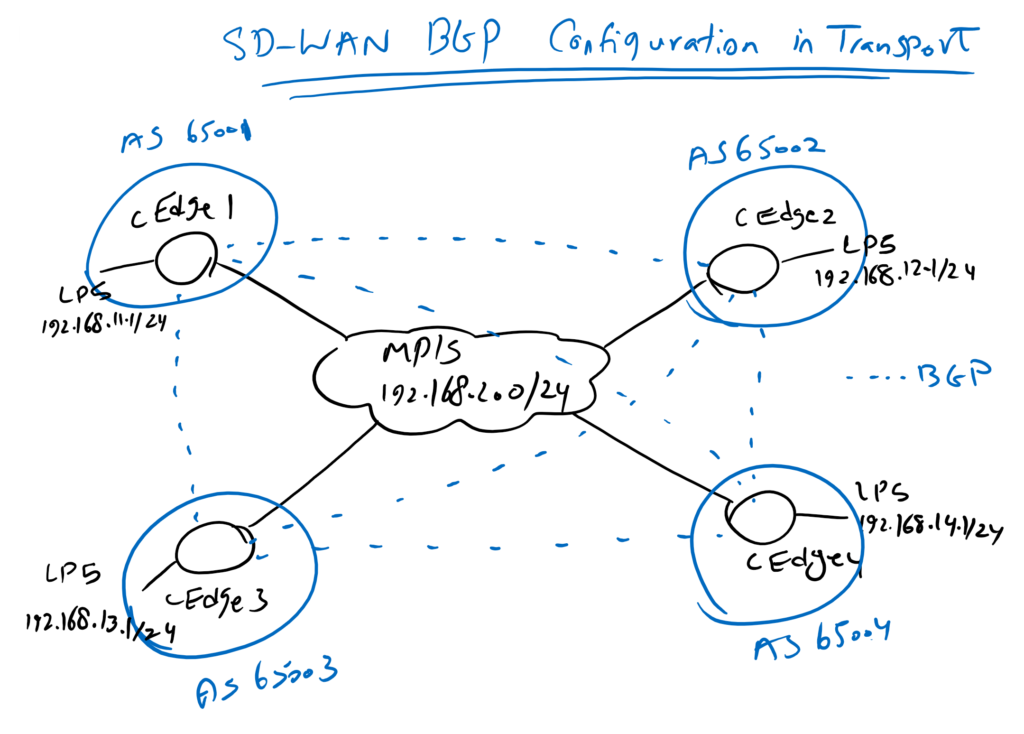SD-WAN BGP Configuration in WAN Transport is what will be implemented in this section. Already default route is used in edge routers to access wan connectivity over internet and MPLS transport. but in most cases, it is necessary to implement BGP in WAN transport.
SD-WAN BGP Configuration in WAN Transport
SD-WAN Topology Overview
First, let’s take a look at the topology. As you know, we have four WAN edge routers that are connected via internet and MPLS transport. Only MPLS transport is displayed here, since BGP will be only configured over MPLS transport.
Normally, WAN routers are connected to each other via a service provider transport and BGP neighborship must be configured with service provider transport. However, since we don’t have a router in between in our topology, BGP neighborship is configured directly between WAN routers.
it will be supposed, cEdge1 router in AS-65001, cEdge2 in AS-65002, cEdge3 in AS-65003 and finally cEdge4 in AS-65004. A full-mesh of BGP neighborship will be configured between all edge routers.
A loopback interface will be configured in VPN0 in all WAN edge routers that are to be announced through BGP protocol. VPN 0 is the VRF in which Internet and MPLS transport are also configured. IP address of loopback interface will be from 192.168.11.1/24 in cEdge1 to 192.168.14.1/24 in cEdge4.
SD-WAN BGP Configuration
Add Interface Loopback5 Feature Template
First of all, a feature template for new loopback interface will be created. Interface loopback 5 will be used for all edge routers but the IP address is different for each device.
device type: csr1000v
Template: Cisco VPN Interface Ethernet
Template Name: CSR1000v_Interface_Loopback5
Description: CSR1000v_Interface_Loopback5
Section: Basic Configuration
Add BGP Feature Template
Then a feature template for BGP protocol is created, which is our main topic in this section. the parameters that must be configured in BGP are the AS number of each edge router itself and then three neighbors that must be configured for each edge router.
The neighbor IP address and AS number of the neighbors are required to be configured for each neighbor. All of these parameters differs in each device in other words are device specific.
The network address of interface loopback 5 must also be announced and advertised through BGP protocol.
device type: csr1000v
Template: Cisco BGP
Template Name: CSR1000v_BGP
Description: CSR1000v_BGP
Section: Basic Configuration.
Add three neighbors and for each neighbor, neighbor address and remote AS number must be configured.
Section: Neighbor
Section: Unicast Address Family / Network
Add Fetaure Template in Device Template
We have two different device template for wan edge routers since cedge1 has a different device template. BGP feature template and interface loopback 5 must be added in both device templates.
After applying the new feature templates to device templates, device specific values must be configured.
Template Name: CSR1000v_Device_Template / CSR1000v_Device_Template_cEdge1
Section: Transport & Management VPN
Add Device Specific Values
cEdge1 Device Specific Values:
cEdge2 Device Specific Values:
cEdge3 Device Specific Values:
cEdge4 Device Specific Values:
After applying the configuration, we expect that BGP neighborship will be UP.
cEdge2#show ip bgp summary
BGP router identifier 192.168.12.1, local AS number 65002
BGP table version is 5, main routing table version 5
4 network entries using 992 bytes of memory
10 path entries using 1360 bytes of memory
10/4 BGP path/bestpath attribute entries using 2880 bytes of memory
9 BGP AS-PATH entries using 312 bytes of memory
0 BGP route-map cache entries using 0 bytes of memory
0 BGP filter-list cache entries using 0 bytes of memory
BGP using 5544 total bytes of memory
BGP activity 4/0 prefixes, 10/0 paths, scan interval 60 secs
4 networks peaked at 02:11:23 Oct 24 2021 IRDT (00:01:39.469 ago)
Neighbor V AS MsgRcvd MsgSent TblVer InQ OutQ Up/Down State/PfxRcd
192.168.2.101 4 65001 11 9 5 0 0 00:02:35 3
192.168.2.103 4 65003 9 9 5 0 0 00:02:29 3
192.168.2.104 4 65004 9 9 5 0 0 00:02:34 3cEdge2#show ip bgp
BGP table version is 5, local router ID is 192.168.12.1
Status codes: s suppressed, d damped, h history, * valid, > best, i - internal,
r RIB-failure, S Stale, m multipath, b backup-path, f RT-Filter,
x best-external, a additional-path, c RIB-compressed,
t secondary path, L long-lived-stale,
Origin codes: i - IGP, e - EGP, ? - incomplete
RPKI validation codes: V valid, I invalid, N Not found
Network Next Hop Metric LocPrf Weight Path
* 192.168.11.0 192.168.2.101 0 65004 65001 i
* 192.168.2.101 0 65003 65001 i
*> 192.168.2.101 0 0 65001 i
*> 192.168.12.0 0.0.0.0 0 32768 i
* 192.168.13.0 192.168.2.103 0 65004 65003 i
* 192.168.2.103 0 65001 65003 i
*> 192.168.2.103 0 0 65003 i
* 192.168.14.0 192.168.2.104 0 65003 65004 i
* 192.168.2.104 0 65001 65004 i
*> 192.168.2.104 0 0 65004 i
cEdge2#