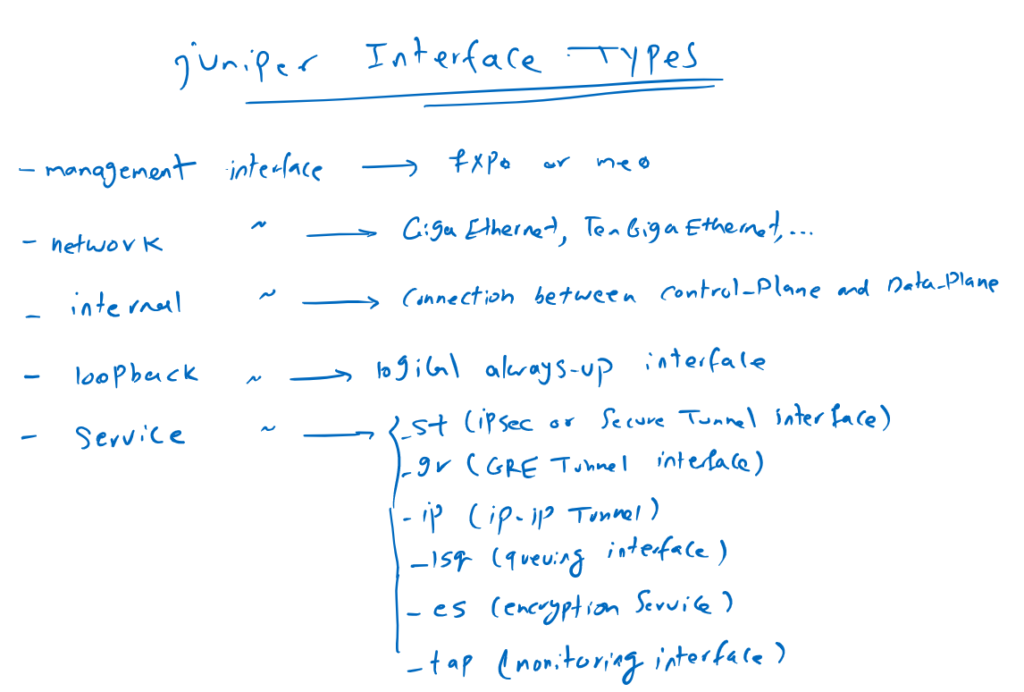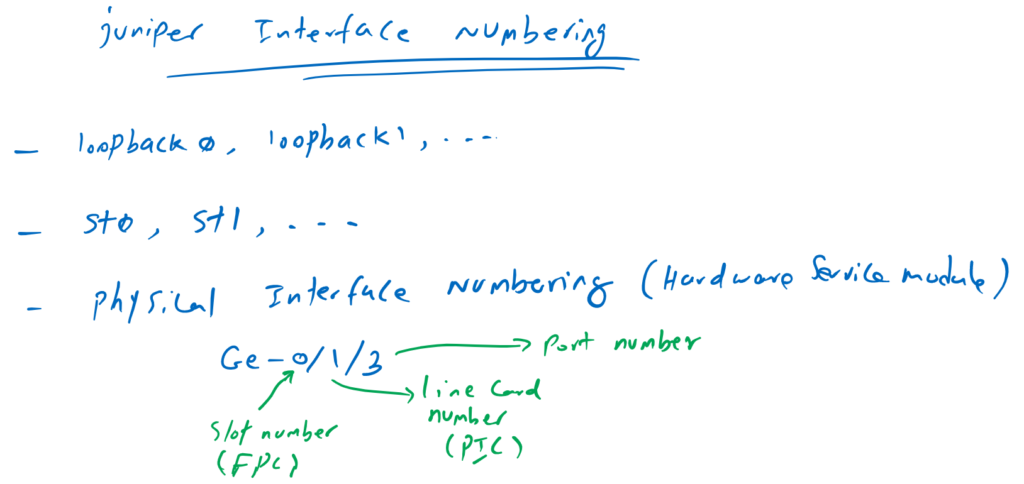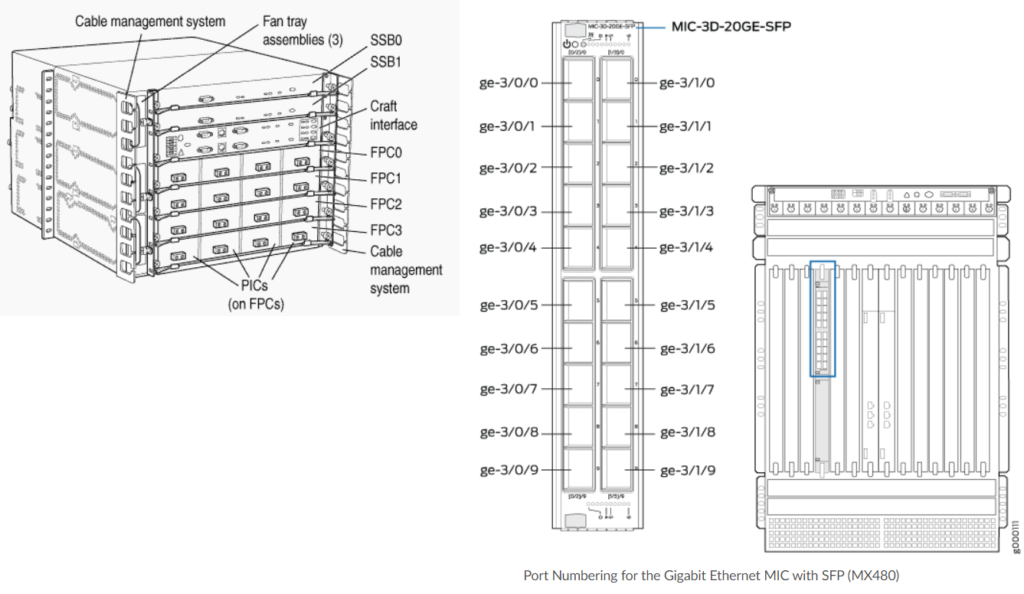Junos interface types and naming conventions introduces different type of physical and logical interfaces and how they are named and numbered in juniper devices. This is what you need to know as a network engineer and is the topic of this section.
Junos Interface Types and Naming Fundamentals
In this first step, let’s talk about the different types of interfaces in network devices and how they are named focusing on Juniper devices.
Not only in Juniper devices, but in all network devices, depending on the type of device or the service implemented in the device, we have different interface types.
Typically, network devices have an out-of-bond management interface that connects to the management network, and you can connect to the device remotely even if the traffic path is disrupted. Depending on the device type, the management interface for Juniper devices can be fxo0 or me0.
Network interfaces are the main type of all network devices connected to different networks. In the past we had different types of network interfaces like serial, SONET or ATM. But today , most interfaces are of the type of Ethernet. Like Gigabit Ethernet or Ten Gigabit Ethernet.
Internal interface is the interface which connect the routing engine or control plane to forwarding engine or data plane. Usually we do not manipulate his type of interface.
Loopback interface is a logical interface and not physical interface and it is always up. It is mostly used for the reference interface in different protocol. For example, it can be used for the connectivity between routers or as a router-id in different routing protocols.
Service interfaces are logical interface which provide a service for us if they are configured. For example if you want to create a Tunnel between two locations, you will use “st” for IPsec tunnel, “gr” for GRE tunnel or “ip” for IP-in-IP tunnel interface.
Notice that service interfaces like GRE or IPsec interfaces can be implemented in software or in a specific hardware service module with the purpose of increasing performance.
“Tap” service interface is to collect network traffic for the purpose of monitoring and troubleshooting.
Junos interface numbering
Now the question is how the interfaces are numbered in juniper devices.
Logical interfaces like Loopback interface, IPsec tunnel service interface and management interface numbering are allowed to be started from 0.
That means you can choose “loopback0” as the first loopback interface or any other number.
For IPsec tunnels, you can number the first IPsec tunnel interface as “st0”.
For physical network interface and also some service interfaces, the numbering is more complex and somehow different.
Usually physical interfaces include three numbers, the first number shows slot number (FPC) starting from 0, the second number shows line card number (PIC) starting from 0 and the last number shows port number again starting from 0.
To better understand this is a photo from juniper device which shows the concept of slot number (FPC), line card number (PIC) and port number.
in the left photo, the concept of slot number (FPC) and line card number (PIC) is displayed. in this photo we have 4 slots from FPC0 to FPC3.
In the right photo, a sample interface numbering in slot3 is shown.in this slot, 4 line cards can be added. Line card 0 and 1 is already added into the slot. Each line card has 10 port numbering from 0 to 9.
Junos sample interface types, naming and numbering
to better understand how interface naming and numbering works, let’s list juniper SRX interfaces with the command “show interface terse” to have just a look at it.
rayka@vSRX# run show interfaces terse
Interface Admin Link Proto Local Remote
ge-0/0/0 up up
gr-0/0/0 up up
ip-0/0/0 up up
lsq-0/0/0 up up
lt-0/0/0 up up
mt-0/0/0 up up
sp-0/0/0 up up
sp-0/0/0.0 up up inet
inet6
sp-0/0/0.16383 up up inet
ge-0/0/1 up up
dsc up up
em0 up up
em0.0 up up inet 128.0.0.1/2
em1 up up
em1.32768 up up inet 192.168.1.2/24
em2 up down
fti0 up up
fxp0 up up
fxp0.0 up up inet 192.168.200.100/24
gre up up
ipip up up
irb up up
lo0 up up
lo0.16384 up up inet 127.0.0.1 --> 0/0
lo0.16385 up up inet 10.0.0.1 --> 0/0
10.0.0.16 --> 0/0
128.0.0.1 --> 0/0
128.0.0.4 --> 0/0
128.0.1.16 --> 0/0
lo0.32768 up up
lsi up up
mtun up up
pimd up up
pime up up
pp0 up up
ppd0 up up
ppe0 up up
st0 up up
tap up up
vlan up down
vtep up up
[edit]Knowing all these interface does not help you until you use them practically. but let’s just have a review for some of them.
The interface “ge-0/0/0” , shows Gigabit Ethernet interface which is the most important interface for physical network connectivity.
The interface “gr-0/0/0”, shows GRE tunnel service interface.
The interface “ip-0/0/0”, show IP-in-IP tunnel interface.
The interface “lsq-0/0/0”, is queuing service interface to support multilink services like MPPP (multilink point-to-point protocol).
The interface “lt-0/0/0”, is logical tunnel interface which allow you to connect logical systems, virtual routers, or VPN instances.
The interface “mt-0/0/0”, is Multicast tunnel interface. If your router has a Tunnel PIC, the Junos OS automatically configures one multicast tunnel interface for each VPN you configure.
To see some other interface from button of the list,
The interface “vtep” is used in VXLAN technology.
The interface “vlan” is the first logical interface that every network engineer learns it.
“tap” interface is to capture the traffic used for monitoring and troubleshooting.
And finally “st0” is secure tunnel interface and used for creating IPsec tunnel connectivity.