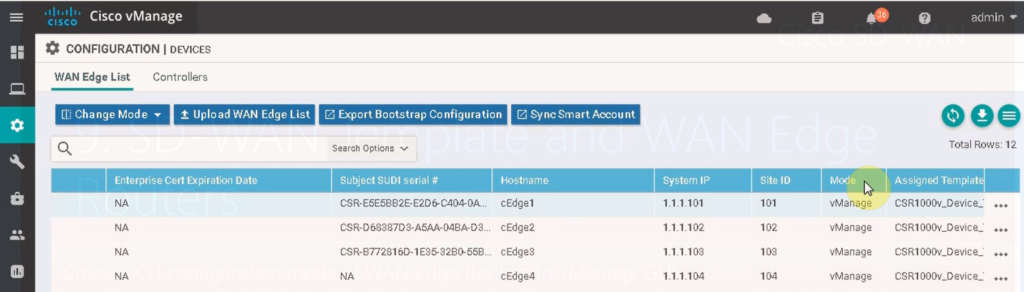Three controllers and four WAN routers within the SD-WAN infrastructure are already configured using CLI mode of course CLI mode cannot be scalable to configure, manage and monitor thousands of WAN routers. Therefore, in this section we will change the configuration mode of the WAN edge routers from CLI to vManage, so that all remaining configurations are carried out via vManage GUI interface and with the help of SD-WAN templates.
2. Cisco SD-WAN Implementation Guide
the current mode of WAN Edge routers can be checked in vManage interface before we change them to vManage GUI mode.
Configuration -> devices -> WAN Edge List -> Mode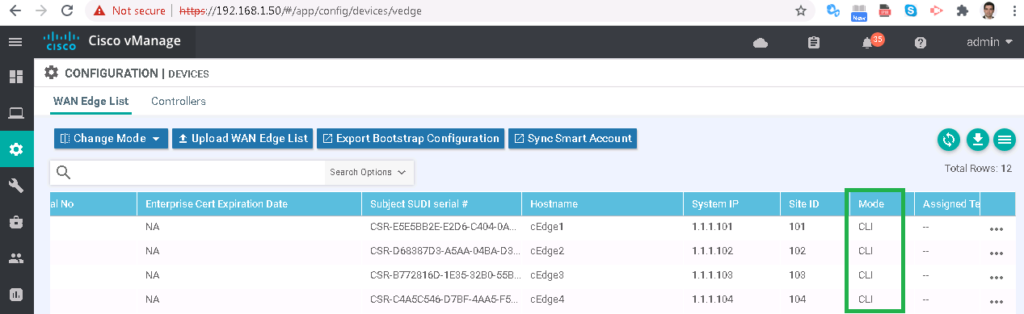
SD-WAN Templates
With Template, we prepare a configuration that can be applied to many devices at the same time. The configuration can have device-specific variables which can be different for very devices such as host name and IP address.
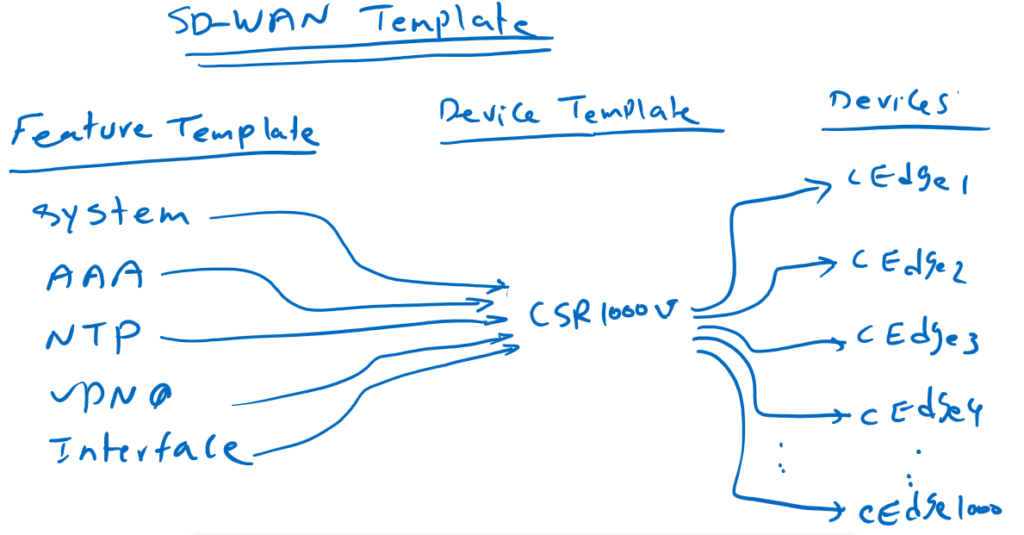
We need to use two types of template in vManage Interface. Feature Template and Device Template.
SD-WAN Feature Templates
With Feature Template, we configure many features that are in the same context mode. For example BGP configuration is a feature template and it includes any configuration related to BGP protocol. OSPF is a feature Template. System configuration is a feature Template.
SD-WAN Device Template
You can then collect configured feature templates inside a specific device template that can be applied to many devices at the same time.
You probably have thousands of WAN routers in your SD-WAN infrastructure, but you certainly have a few device types or configuration types that can be collected in a few device templates and applied to many devices at the same time.
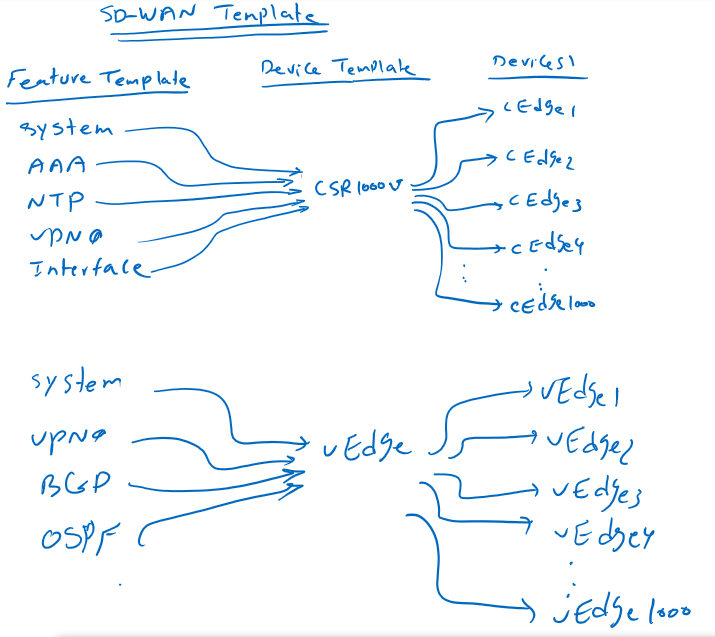
In our topology we have four WAN routers, but they have all the same type, CSR1000v, and the same configuration, so I can only use one device template which will be applied to all four WAN routers.
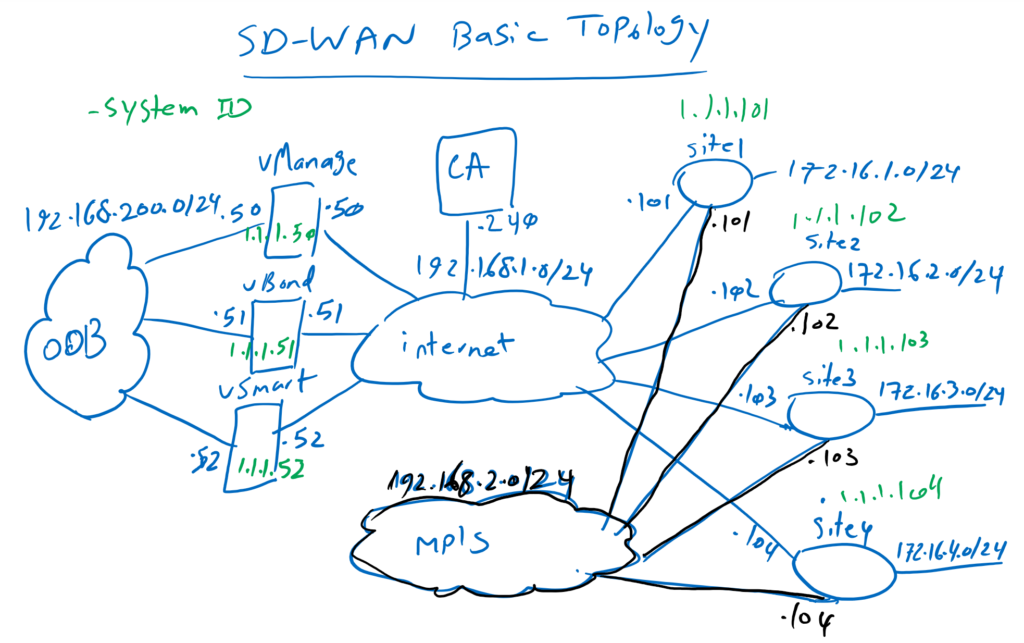
SD-WAN Templates Configuration
Before we start creating a feature template, let’s review what we have configured in WAN routers. System configuration, NTP configuration, interface configuration, interface tunnel and default route are the most important configurations that we have already implemented.
cEdge1# show sdwan running-config
!!! extra configuration is deleted here
system
system-ip 1.1.1.101
site-id 101
admin-tech-on-failure
organization-name RAYKA
vbond 192.168.1.51
!
hostname cEdge1
username admin privilege 15 secret 5 $1$By4.$CoGnXU40Y9wuxbmECn42W.
ip route 0.0.0.0 0.0.0.0 192.168.1.1
!
interface GigabitEthernet1
no shutdown
ip address 192.168.1.101 255.255.255.0
negotiation auto
exit
interface Tunnel0
no shutdown
ip unnumbered GigabitEthernet1
tunnel source GigabitEthernet1
tunnel mode sdwan
exit
clock timezone Tehran 3 30
!
ntp server 37.156.28.13 prefer
sdwan
interface GigabitEthernet1
tunnel-interface
encapsulation ipsec
allow-service all
no allow-service bgp
allow-service dhcp
allow-service dns
allow-service icmp
no allow-service sshd
no allow-service netconf
no allow-service ntp
no allow-service ospf
no allow-service stun
no allow-service snmpnow let’s configure feature templates that are required for CSR1000v WAN routers.
configurations -> templates -> feature -> feature template à add template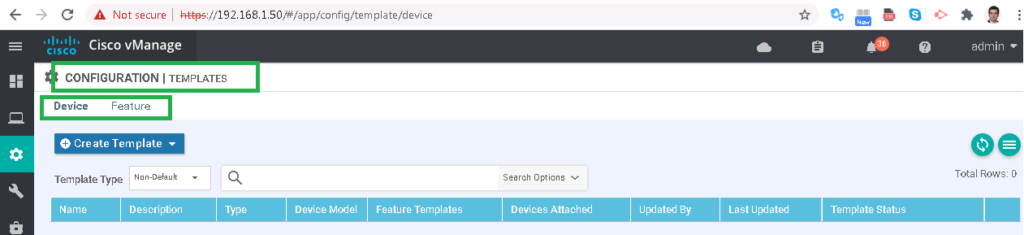
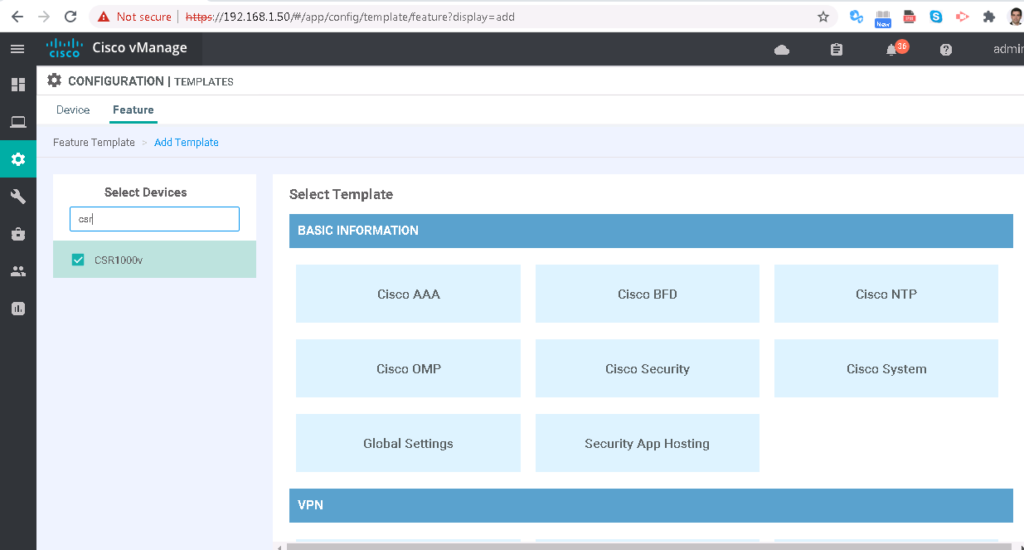
for every parameter to be configured in feature template, we have three option:
Global means the value of this parameter is the same for all devices. for example in our configuration, time zone and NTP server IP address are the same in all WAN routers. so we will choose global option.
Device Specific means, that the value of this parameter is different for each device. such as host name, system IP and site ID, which can be different for each device. Of course, we are asked to configure device-specific values before configurations are applied to end devices..
Default means, it’s default value will not be changed.
First we add a feature template for system configuration
device type: csr1000v
Template: Cisco System
Template Name: CSR1000v_SYSTEM
Description: CSR1000v_SYSTEM
Section: Basic Configuration
| Parameter | Scope | Value |
|---|---|---|
| Site ID | Device specific | |
| System IP | Device specific | |
| Timezone | Global | Asia/Tehran |
| Hostname | Device specific | |
| Console Baud Rate (bps) | Global | 115200 |
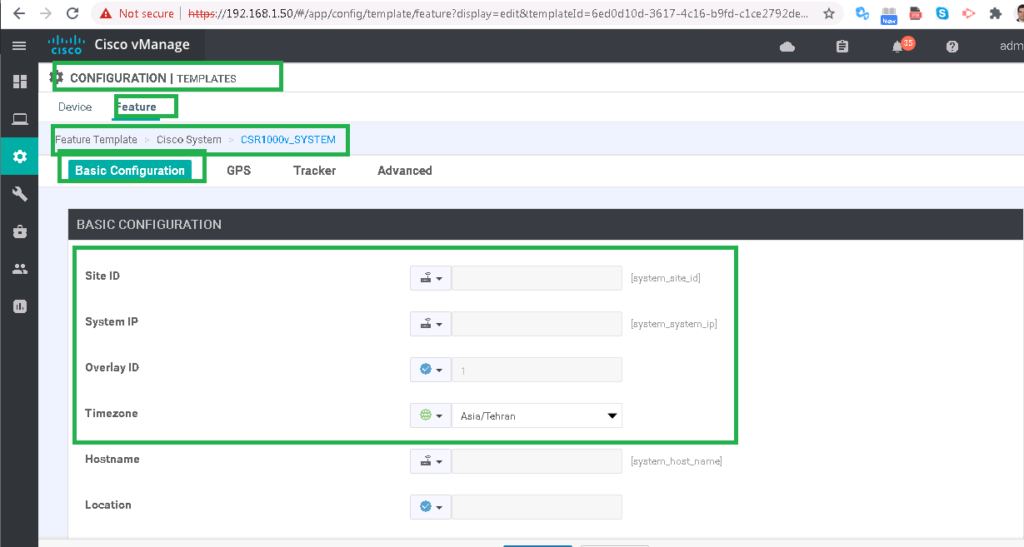
then we add a feature template for NTP configuration
device type: csr1000v
Template: Cisco NTP
Template Name: CSR1000v_NTP
Description: CSR1000v_NTP
Section: Server
| Parameter | Scope | Value |
|---|---|---|
| Hostname/IP Address | Global | 37.156.28.13 |
| Prefer | Global | On |
then we add a feature template for username/password to edit admin password and add a new user
device type: csr1000v
Template: Cisco AAA
Template Name: CSR1000v_AAA
Description: CSR1000v_AAA
Section: Local
| Parameter | Scope | Value |
|---|---|---|
| Name | Global | admin/majid |
| Password | Global | rayka-co.com |
| Privilege Level | Global | 15 |
Section: Authentication order
| Parameter | Scope | Value |
|---|---|---|
| ServerGroups priority order | Global | local |
Now we add VPN 0 or default VRF for connecting GigabitEthernet1 to internet transport.
device type: csr1000v
Template: Cisco VPN
Template Name: CSR1000v_VPN0
Description: CSR1000v_VPN0
Section: Basic Configuration
| Parameter | Scope | Value |
|---|---|---|
| VPN | Global | 0 |
| name | Global | VPN0 |
Section: IPV4 Route
In our topology, the gateway IP address is the same for all routers, 192.168.1.1. but in the real scenario it is of course different at each site.
| Parameter | Scope | Value |
|---|---|---|
| Prefix | Global | 0.0.0.0/0 |
| Next Hop | Global | Add Next Hop -> 192.168.1.1 |
Now we need to add the transport interface in WAN routers, which in our topology is GigabitEthernet1 for all routers. it may be different in WAN routers in your real topology.
device type: csr1000v
Template: Cisco VPN Interface Ethernet
Template Name: CSR1000v_Interface_Internet
Description: CSR1000v_Interface_Internet
Section: Basic Configuration
| Parameter | Scope | Value |
|---|---|---|
| shutdown | Global | No |
| Interface Name | Global | GigabitEthernet1 |
| Description | Global | *** Internet *** |
| IP Address/ Prefix Length | Device specific |
Section: Tunnel
| Parameter | Scope | Value |
|---|---|---|
| Tunnel Interface | Global | On |
| Color | Global | Public-internet |
| Allow Service All | Global | On |
We’ll talk about the color option in the next few videos. But for now, each transport is marked with a different tag or a different color. In our topology, the first transport color is public-internet and the second transport color is mpls. By default color name is default.
Now we will create device template from feature template.
configurations -> templates -> device -> create template à from feature template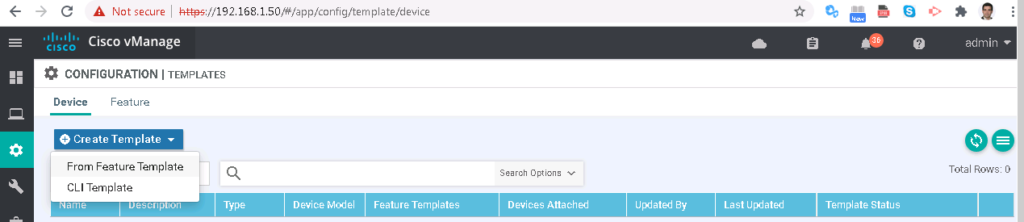
Device Model: csr1000v
Template Name: CSR1000v_Device_Template
Description: CSR1000v_Device_Template
Section: Basic Configuration
| Parameter | Value |
|---|---|
| Cisco System | CSR1000v_SYSTEM |
| Cisco NTP | CSR1000v_NTP |
| Cisco AAA | CSR1000v_AAA |
Section: Transport & Management VPN
| Parameter | Value |
|---|---|
| Cisco VPN 0 | CSR1000v_VPN0 |
| Cisco VPN Interface Ethernet | CSR1000v_Interface_Internet |
Now let’s attach the device to apply this configuration. We select all WAN edge routers. but If you are not sure of your configuration, you can only select one device to review the configuration. apply the configuration, analyse the result and if everything works correctly then you can apply device template configuration to all other devices.
In this step you will be asked to enter the value of the device-specific parameters. Now you can configure the system IP, the site ID, the host name and the IP address of the interface connected to the Internet for each device.
| Parameter | cEdge1 | cEdge2 | cEdge3 | cEdge4 |
|---|---|---|---|---|
| System IP | 1.1.1.101 | 1.1.1.102 | 1.1.1.103 | 1.1.1.104 |
| Site ID | 101 | 102 | 103 | 104 |
| Hostname | cEdge1 | cEdge2 | cEdge3 | cEdge4 |
| IP Address | 192.168.1.101/24 | 192.168.1.102/24 | 192.168.1.103/24 | 192.168.1.104/24 |
now, we can not only review the configuration but also we can check how the configuration will be changed after applying device template. white lines are the configuration that will not be changed. green lines will be added to the current configurations and red lines will be removed from current configuration.
After applying the configuration, WAN Edge routers mode of operation can be check to make sure that it has changed from CLI to vManage mode.
Configuration -> devices -> WAN Edge List -> Mode