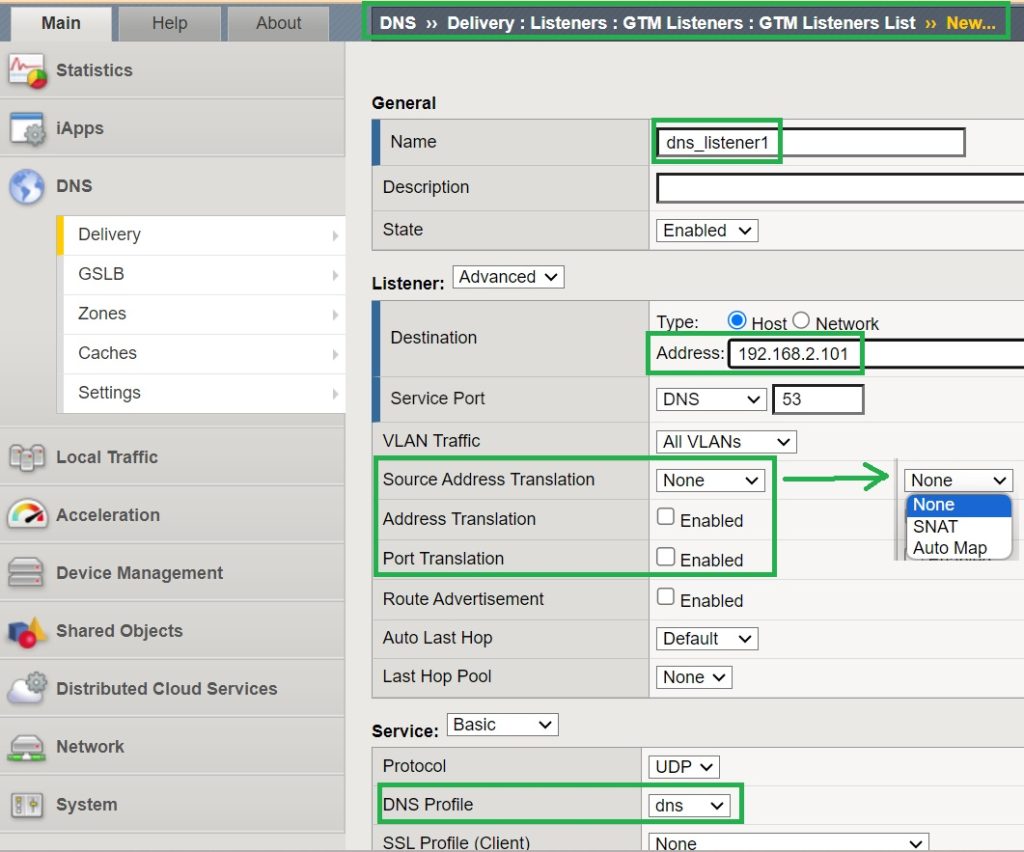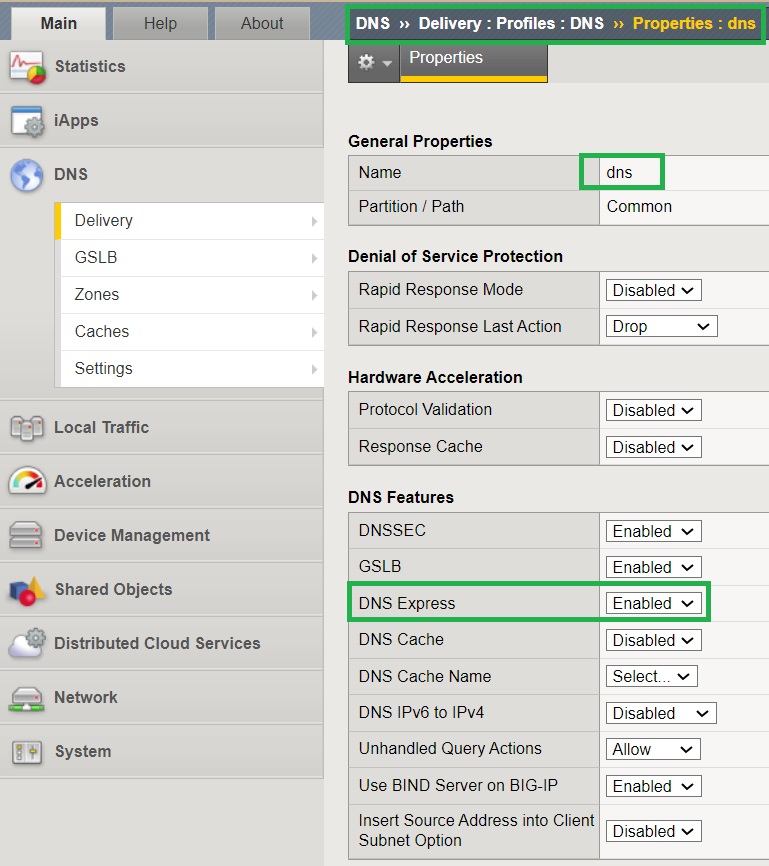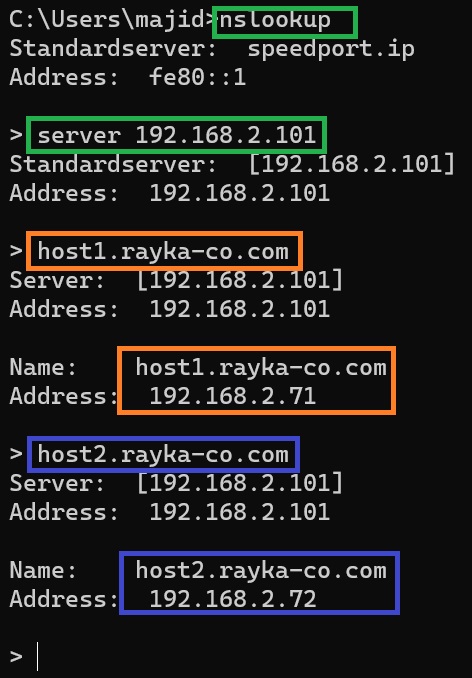F5 DNS listener gives F5 device the capability to take over DNS queries.
F5 DNS process the DNS request locally or forwards the request to the appropriate resource.
A listener is required to be configured for any DNS resolution except F5 local BIND service.
DNS listener to query DNS Express
In the previous section, we implemented DNS Express as a secondary authoritative DNS server for zone “rayka-co.com” and verified the contents of the DNS Express database using various methods.
However, in this section, we will create a DNS listener and query the DNS Express database through the F5 DNS listener.
create DNS Listener
In the section “DNS > Delivery Listeners > GTM Listeners > GTM Listeners List”, we create a new DNS listener.
We give a name and IP address to the listener. Listener listen on port 53 by default which is the port dedicated to DNS query. For the listener we consider the IP address 192.168.2.101.
In the Address Translation section, we can enable source address translation if we want to ensure that the DNS response is routed through the F5 device.
We have already discussed F5 SNAT in the LTM course.
in the section “DNS Profile”, we apply a DNS profile with DNS Express functionality. We can use the existing default profile or create a new one.
F5 DNS Profile
In the section “DNS > Delivery > Profiles::DNS”, we create a new DNS profile or edit an existing DNS profile.
For this section, where we create a listener to query and resolve DNS names via DNS Express, we need to ensure that DNS Express is enabled in the DNS profile.
query F5 DNS listener
Then you are allowed to query F5 DNS listener.
We will do this via Windows “nslookup” to the F5 DNS listener with IP address 192.168.2.101.
we send the query “host1.rayka-co.com” and “host2.rayka-co.com” to see if we get the correct DNS answers.