VXLAN EVPN configuration example 1 is what we started in the previous section and continue in this section.
VXLAN EVPN COnfiguration Example1 based on cisco dcloud scenario
This is our topology on which we implement VXLAN EVPN. Please refer to the previous video for details.
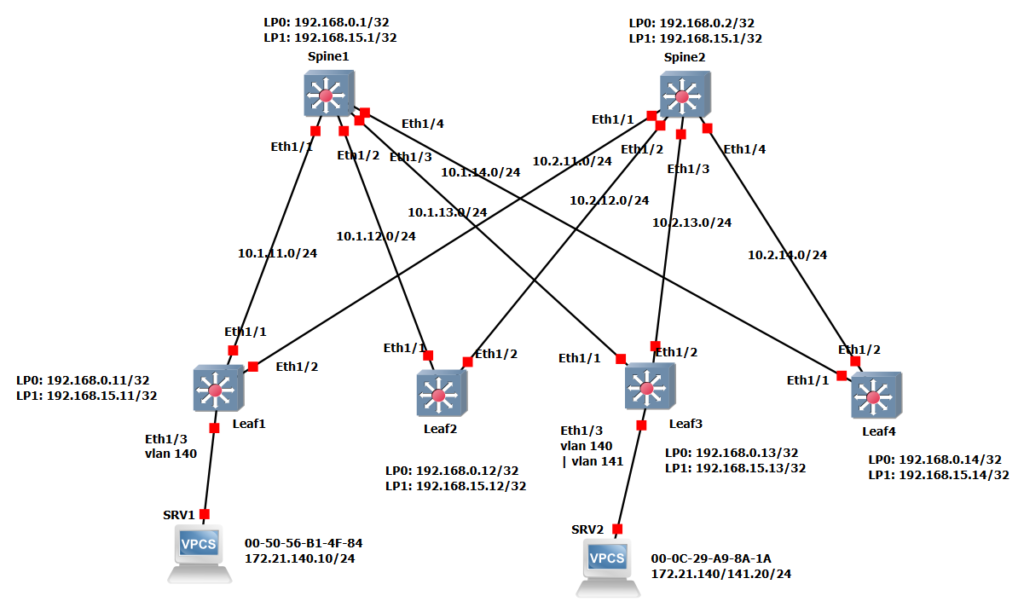
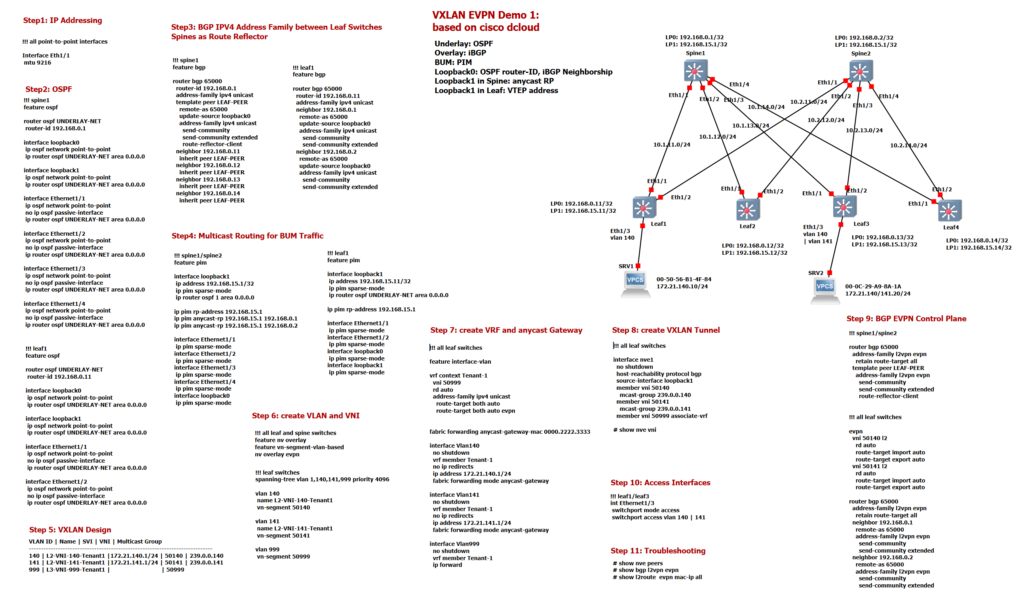
VXLAN EVPN Configuration Example1 Steps
Our configurations are divided into 11 steps, in the previous section we checked the configuration of the underlay infrastructure including IP addressing, MTU, OSPF, iBGP and PIM sparse mode which are shown In Step1 to Step4. In this section we mainly focus on the configuration of overlay network in VXLAN EVPN.
VXLAN EVPN Configuration Example1 Step5
Just to review, Step 5 shows the design of our VXLAN EVPN demo. As you can see, we have two VLAN 140 and VLAN 141 mapped in leaf switches on VNI 50140 and VNI 50141. VLAN 999 is mapped to L3 VNI 50999, which is used for the VXLAN routing that we discussed theoretically in the previous sections. for each L2 VNI a specific multicast address is used to handle the BUM traffic. 239.0.0.140 for L2 VNI 50140 and 239.0.0.141 for L2 VNI 50141. The anycast gateway’s IP addresses for VLAN 140 and VLAN 141 are also 172.21.140.1 and 172.21.141.1 which the same address will be configured in all leaf switches.
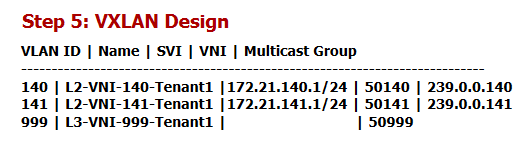
VXLAN EVPN Configuration Example1 Step6
In step 6, the VXLAN EVPN feature is activated with three commands. In addition, VLAN 140, VLAN 141 and VLAN 999 are configured and the VLANs are assigned to the corresponding VNIs. VNI 50140 and VNI 50141 will be used as L2 VNI for L2 forwarding but VNI 50999 will be used as L3 VNI for inter-VXLAN routing.
!!! all leaf switches
feature nv overlay
feature vn-segment-vlan-based
nv overlay evpn
spanning-tree vlan 1,140,141,999 priority 4096
vlan 140
name L2-VNI-140-Tenant1
vn-segment 50140
vlan 141
name L2-VNI-141-Tenant1
vn-segment 50141
vlan 999
vn-segment 50999If the VXLAN network is connected to a traditional Layer 2 Ethernet network, spanning-tree commands make this VXLAN network to be the root of the STP topology.
VXLAN EVPN Configuration Example1 Step7
In step 7, VRF Tenant-1 and anycast gateway are implemented. For each VRF we configure a unique L3 VNI that is used for all inter-VXLAN routing. VNI 50999 is used in VRF Tenant-1 for L3 routing between different VNIs.
!!! all leaf switches
feature interface-vlan
vrf context Tenant-1
vni 50999
rd auto
address-family ipv4 unicast
route-target both auto
route-target both auto evpn
fabric forwarding anycast-gateway-mac 0000.2222.3333
interface Vlan140
no shutdown
vrf member Tenant-1
no ip redirects
ip address 172.21.140.1/24
fabric forwarding mode anycast-gateway
interface Vlan141
no shutdown
vrf member Tenant-1
no ip redirects
ip address 172.21.141.1/24
fabric forwarding mode anycast-gateway
interface Vlan999
no shutdown
vrf member Tenant-1
ip forwardRD and RT are automatically assigned in VRF. As you know, RD is used to solve the problem of overlapping IP addresses in different VRF. Router-ID and VRF-ID are placed in front of IP addresses when advertising via BGP.
RT are announced in BGP as a community so that the receiving leaf switch knows which routes have to be imported into which VRF. By default, the mixture of AS number and VNI number is used for the route-target. In the section, VXLAN EVPN control plane, we discussed the theory of RD and RT. Please refer to these videos if you would like to know more.
The anycast gateway VLAN 140 and VLAN 141 is configured with the same address in all leaf switches. here 172.21.140.1 for VLAN 140 and 172.21.141.1 for VLAN 141. So each endpoint can find its gateway in its own connecting leaf switch. The anycast-gateway keyword is used in all interface VLANs so that we don’t get a duplicate address error.
We have also configured the MAC address of the anycast gateway, which is the same not only in all leaf switches but also in all VLANs. This is not a problem, as MAC addresses only need to be unique in the VLAN scope.
All interface VLANs are members of VRF Tenant-1. VLAN 999 and its L3 VNI 50999 are also configured in this VRF for the purpose of inter-VXLAN routing.
VXLAN EVPN Configuration Example1 Step8
In step 8, VXLAN multipoint tunnel is created. The “host-reachability protocol BGP” command activates the EVPN address family in the VXLAN tunnel, which means that MAC addresses and IP addresses are learned via the BGP protocol in the control plane and not in the data plane. A multicast address is used for each L2 VNI because multicast routing is the method used in this demonstration to route BUM traffic. L3 VNI 50999 is also enabled for this tunnel to be used for inter-VXLAN routing.
!!! all leaf switches
interface nve1
no shutdown
host-reachability protocol bgp
source-interface loopback1
member vni 50140
mcast-group 239.0.0.140
member vni 50141
mcast-group 239.0.0.141
member vni 50999 associate-vrfVXLAN EVPN Configuration Example1 Step9
In step 9, the address family L2VPN EVPN is activated in iBGP, which we have already configured in step 3. As you know, spine switches are route reflector and leaf switches are route reflector clients. Send community is activated in IBGP to send the route-target via iBGP as a community.
In this step EVPN is also activated for L2 VNI 50140 and 50141 and RD and RT are configured as Auto.
!!! spine1/spine2
router bgp 65000
address-family l2vpn evpn
retain route-target all
template peer LEAF-PEER
address-family l2vpn evpn
send-community
send-community extended
route-reflector-client
!!! all leaf switches
router bgp 65000
address-family l2vpn evpn
retain route-target all
neighbor 192.168.0.1
remote-as 65000
address-family l2vpn evpn
send-community
send-community extended
neighbor 192.168.0.2
remote-as 65000
address-family l2vpn evpn
send-community
send-community extended
evpn
vni 50140 l2
rd auto
route-target import auto
route-target export auto
vni 50141 l2
rd auto
route-target import auto
route-target export autoVXLAN EVPN Configuration Example1 Step10
In step 10 we want to test our VXLAN EVPN configuration. So we connect two servers to port Eth1/3 of the Leaf1 and Leaf3 switches. Server1 is added in VLAN 140, but Server2 is added once in VLAN 140 to check L2 connectivity between two servers over the VXLAN tunnel. and once in VLAN 141 to check the inter-VXLAN routing between these two servers via anycast gateway and L3 VNI.
VXLAN EVPN Configuration Example1 Step11
First let’s check the configuration of port Eth1/3 in both laf1 and leaf3 switch.
!!! leaf1/leaf3
int Ethernet1/3
switchport mode access
switchport access vlan 140 | 141
srv1 mac: 00-50-56-B1-4F-84
srv2 mac: 00-0C-29-A9-8A-1AWith the ping command we check both L2 connectivity and L3 connectivity.
With “show bgp l2vpn evpn”, we can check MAC and IP Addresses which are advertised through iBGP EVPN Address-Family.
leaf1# show bgp l2vpn evpn
BGP routing table information for VRF default, address family L2VPN EVPN
BGP table version is 470, Local Router ID is 192.168.0.11
Status: s-suppressed, x-deleted, S-stale, d-dampened, h-history, *-valid, >-best
Path type: i-internal, e-external, c-confed, l-local, a-aggregate, r-redist, I-i
njected
Origin codes: i - IGP, e - EGP, ? - incomplete, | - multipath, & - backup, 2 - b
est2
Network Next Hop Metric LocPrf Weight Path
Route Distinguisher: 192.168.0.11:32907 (L2VNI 50140)
*>i[2]:[0]:[0]:[48]:[000c.29a9.8a1a]:[0]:[0.0.0.0]/216
192.168.15.13 100 0 i
*>l[2]:[0]:[0]:[48]:[0050.56b1.4f84]:[0]:[0.0.0.0]/216
192.168.15.11 100 32768 i
*>i[2]:[0]:[0]:[48]:[000c.29a9.8a1a]:[32]:[172.21.140.20]/272
192.168.15.13 100 0 i
*>l[2]:[0]:[0]:[48]:[0050.56b1.4f84]:[32]:[172.21.140.10]/272
192.168.15.11 100 32768 i
Route Distinguisher: 192.168.0.13:32907
*>i[2]:[0]:[0]:[48]:[000c.29a9.8a1a]:[0]:[0.0.0.0]/216
192.168.15.13 100 0 i
* i 192.168.15.13 100 0 i
* i[2]:[0]:[0]:[48]:[000c.29a9.8a1a]:[32]:[172.21.140.20]/272
192.168.15.13 100 0 i
*>i 192.168.15.13 100 0 i
MAC addresses of two servers are shown in the picture. The last octet of MAC address in server1 is 84 and the last octet of MAC address in server2 is 1A. as you can see these two MAC addressed are advertised through BGP EVPN Route Type 2.
In addition to MAC, IP, RD and L2 VNI are also shown in the output of “show bgp l2vpn evpn” command. As you know L3 VNI is also advertised through BGP EVPN Route Type 2. To see more detail, we can limit the output per prefix. For example “show bgp l2vpn evpn 172.21.141.20”
leaf1# show bgp l2vpn evpn 172.21.141.20
BGP routing table information for VRF default, address family L2VPN EVPN
Route Distinguisher: 192.168.0.11:32908 (L2VNI 50141)
BGP routing table entry for [2]:[0]:[0]:[48]:[000c.29a9.8a1a]:[32]:[172.21.141.2
0]/272, version 6326
Paths: (1 available, best #1)
Flags: (0x000212) (high32 00000000) on xmit-list, is in l2rib/evpn, is not in HW
Advertised path-id 1
Path type: internal, path is valid, is best path, no labeled nexthop, in rib
Imported from 192.168.0.13:32908:[2]:[0]:[0]:[48]:[000c.29a9.8a1a]:
[32]:[172.21.141.20]/272
AS-Path: NONE, path sourced internal to AS
192.168.15.13 (metric 81) from 192.168.0.1 (192.168.0.1)
Origin IGP, MED not set, localpref 100, weight 0
Received label 50141 50999
Extcommunity: RT:65000:50141 RT:65000:50999 ENCAP:8 Router MAC:000c.2954.0
dba
Originator: 192.168.0.13 Cluster list: 192.168.0.1
Path-id 1 not advertised to any peer
Route Distinguisher: 192.168.0.13:32908
BGP routing table entry for [2]:[0]:[0]:[48]:[000c.29a9.8a1a]:[32]:[172.21.141.2
0]/272, version 6327
Paths: (2 available, best #2)
Flags: (0x000202) (high32 00000000) on xmit-list, is not in l2rib/evpn, is not i
n HW
Path type: internal, path is valid, not best reason: Neighbor Address, no labe
led nexthop
AS-Path: NONE, path sourced internal to AS
192.168.15.13 (metric 81) from 192.168.0.2 (192.168.0.2)
Origin IGP, MED not set, localpref 100, weight 0
Received label 50141 50999
Extcommunity: RT:65000:50141 RT:65000:50999 ENCAP:8 Router MAC:000c.2954.0
dba
Originator: 192.168.0.13 Cluster list: 192.168.0.2
Advertised path-id 1
Path type: internal, path is valid, is best path, no labeled nexthop
Imported to 2 destination(s)
AS-Path: NONE, path sourced internal to AS
192.168.15.13 (metric 81) from 192.168.0.1 (192.168.0.1)
Origin IGP, MED not set, localpref 100, weight 0
Received label 50141 50999
Extcommunity: RT:65000:50141 RT:65000:50999 ENCAP:8 Router MAC:000c.2954.0
dba
Originator: 192.168.0.13 Cluster list: 192.168.0.1
Path-id 1 not advertised to any peerTo monitor VXLAN tunnel itself, we have also a few commands. “show nve interface” shows your NVE interface number and if it is up.
leaf1# show nve interface
Interface: nve1, State: Up, encapsulation: VXLAN
VPC Capability: VPC-VIP-Only [not-notified]
Local Router MAC: 000c.296e.62c9
Host Learning Mode: Control-Plane
Source-Interface: loopback1 (primary: 192.168.15.11, secondary: 0.0.0.0)“show nve peers” displays VXLAN tunnel peers only after VXLAN traffic traverses through the router. We have only transferred traffic through VXLAN tunnel between server1 and server2 which are connected to leaf1 and leaf3. So it shows here only leaf3 as the only peer.
leaf1# show nve peers
Interface Peer-IP State LearnType Uptime Router-Mac
--------- --------------- ----- --------- -------- -----------------
nve1 192.168.15.13 Up CP 1d00h 000c.2954.0dba To display list of all VNIs that are associated with various NVE interfaces and the associated multicast IP address that is used for multi-destination frames, use the “show nve vni” command. As you can see, L2 VNI, 50140 and 50141 and associated multicast address is shown here. L3 VNI 5099 is also displayed in the output. State of all VNI are also UP.
leaf1# show nve vni
Codes: CP - Control Plane DP - Data Plane
UC - Unconfigured SA - Suppress ARP
SU - Suppress Unknown Unicast
Xconn - Crossconnect
MS-IR - Multisite Ingress Replication
Interface VNI Multicast-group State Mode Type [BD/VRF] Flags
--------- -------- ----------------- ----- ---- ------------------ -----
nve1 50140 239.0.0.140 Up CP L2 [140]
nve1 50141 239.0.0.141 Up CP L2 [141]
nve1 50999 n/a Up CP L3 [Tenant-1]
To view MAC and IP address information learnt by the switch in the EVPN control plane, use the “show l2route evpn mac-ip all” command. As you can see, the output shows MAC and IP learned through BGP EVPN and also their next-hop address.
leaf1# show l2route evpn mac-ip all
Flags -(Rmac):Router MAC (Stt):Static (L):Local (R):Remote (V):vPC link
(Dup):Duplicate (Spl):Split (Rcv):Recv(D):Del Pending (S):Stale (C):Clear
(Ps):Peer Sync (Ro):Re-Originated (Orp):Orphan
Topology Mac Address Host IP Prod Flags Seq No Next-
Hops
----------- -------------- --------------- ------ ---------- ---------------
140 0050.56b1.4f84 172.21.140.10 HMM -- 0 Local
140 000c.29a9.8a1a 172.21.140.20 BGP -- 0 192.168.15.13