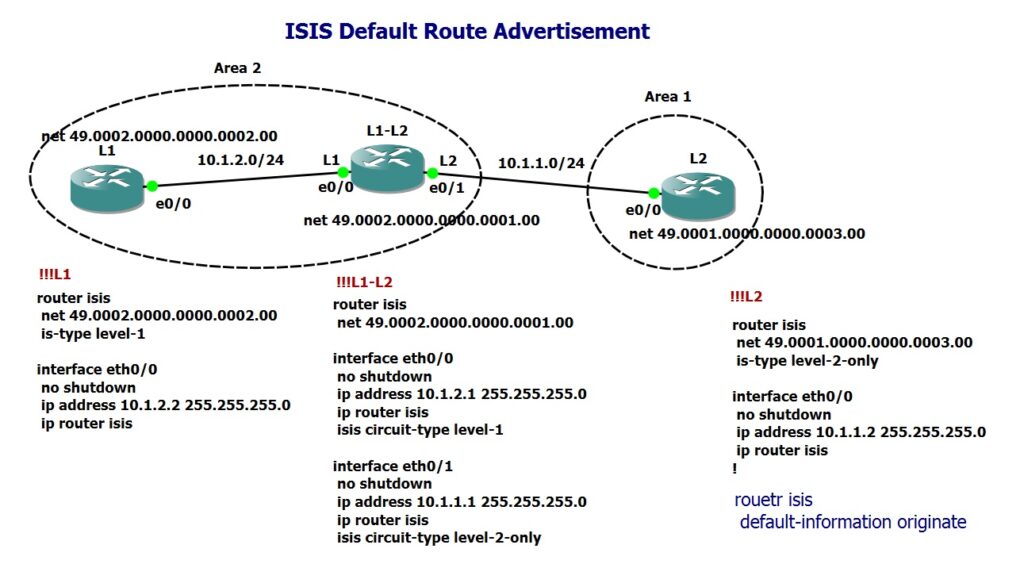ISIS default route advertisement is what we discuss in this section.
In ISIS like all other routing protocols, you have the option to advertise the default route through the protocol dynamically.
In ISIS it is done with using “default-information originate” command.
ISIS default route advertisement
In ISIS protocol, the default route can be generated in two ways:
First, L1/L2 routers introduce themselves as the area exit points by setting the ATT bit in the L1 LSP sent to all other L1 routers. L1 routers create a default route to the nearest L1/L2 router.
Second, by using the command “default-information originate” it is possible to advertise a default route at both L1 and L2 levels.
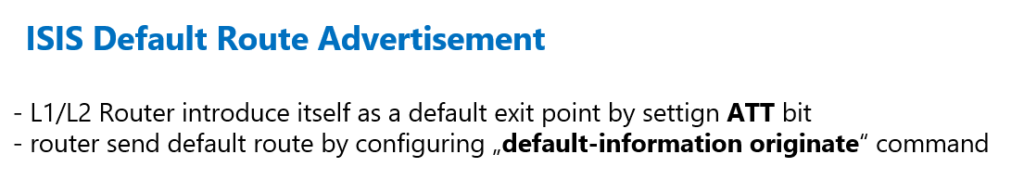
To send the default route from a L2 router, the router itself does not need to have default route in the routing table, but L1 router will send the default route with this command if it has the default route already in the routing table.
default route configuration and monitoring
In this topology, we have three routers, router L2 in area 1 and routers L1 and L1-L2 in Area 2.
!!!L1-L2
router isis
net 49.0002.0000.0000.0001.00
interface eth0/0
no shutdown
ip address 10.1.2.1 255.255.255.0
ip router isis
isis circuit-type level-1
interface eth0/1
no shutdown
ip address 10.1.1.1 255.255.255.0
ip router isis
isis circuit-type level-2-only
!!!L1
router isis
net 49.0002.0000.0000.0002.00
is-type level-1
interface eth0/0
no shutdown
ip address 10.1.2.2 255.255.255.0
ip router isis
!!!L2
router isis
net 49.0001.0000.0000.0003.00
is-type level-2-only
interface eth0/0
no shutdown
ip address 10.1.1.2 255.255.255.0
ip router isis
As the name of routers shows, L1 router is a level1 router and L2 router is a level2 router.
Router L1-L2 is a router in area 1, connected to the L2 router with an interface configured inLevel2 and connected to the L1 router with an interface configured in Level1.
The configuration is also displayed in the topology, and there is no new concept to explain about except default-information command that we will talk about in a few minutes.
In this topology, the L1-L2 router introduces itself as the default exit route from the area by setting the ATT bit in the L1 LSP sent to the L1 router.
In the output of the “show isis database” command on the L1 router, you can confirm that the ATT bit is set.
Also, the output of the routing table in the L1 router also confirms the existence of the default route.
L1#show isis database
IS-IS Level-1 Link State Database:
LSPID LSP Seq Num LSP Checksum LSP Holdtime ATT/P/OL
L1-L2.00-00 0x00000004 0xB38A 1095 1/0/0
L1-L2.01-00 0x00000001 0x91C0 1045 0/0/0
L1.00-00 * 0x00000003 0xCD28 1046 0/0/0
L1#L1#show ip route isis
...
Gateway of last resort is 10.1.2.1 to network 0.0.0.0
i*L1 0.0.0.0/0 [115/10] via 10.1.2.1, 00:01:57, Ethernet0/0
L1#
ISIS default-information originate
By executing “default-information originate” command on the L2 router, the default route will be advertised throughout the network. By viewing the routing table on the L1-L2 router, the default route can be seen.
L2(config)#router isis
L2(config-router)#default-information originateL1-L2#show ip route isis
...
Gateway of last resort is 10.1.1.2 to network 0.0.0.0
i*L2 0.0.0.0/0 [115/10] via 10.1.1.2, 00:00:14, Ethernet0/1
L1-L2#