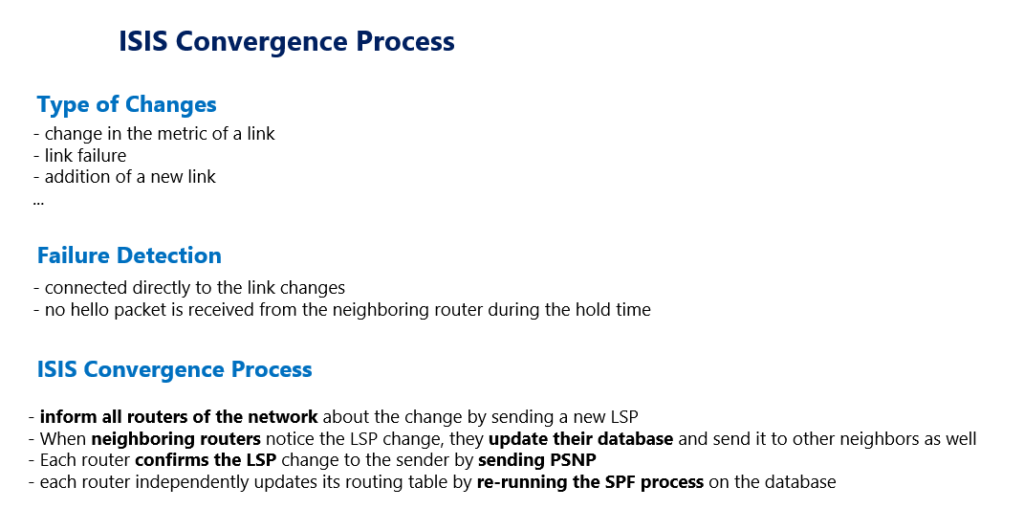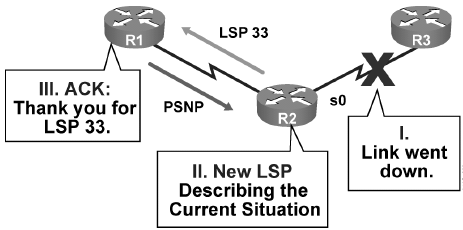ISIS convergence process, when there is a change in the network, is what we discuss in this section.
What happens when a change occurs in the network and how the router’s routing table is updated? This is done through the convergence process which we discuss in this section.
ISIS Convergence Process
Adjacency, database exchange and creating routing table are three steps required not only in the ISIS but also in most routing protocols until network routes are created completely in the network.
Now the question arises, how the network topology changes are managed in ISIS.
In summary, it can be said that when a change occurs in the network topology, the router or routers that observe the topology changes directly, inform all routers of the network about the change by sending a new LSP.
The changes may be a change in the metric of a link, or a link failure or even addition of a new link in ISIS.
Routers that are directly connected to this link will see the change without the help of ISIS and will notify all routers in the network by sending a new LSP.
Of course, sometimes change is observed with the help of ISIS. For example, when no hello packet is received from the neighboring router during the hold time.
When neighboring routers notice the LSP change, they update their database and send it to other neighbors as well. Each router confirms the LSP change to the sender by sending PSNP. Then each router independently updates its routing table by re-running the SPF process on the database.
ISIS Convergence Process Example
In this figure, router R2 notices that the link connected to router R3 is down. The router sends a new LSP indicating the change, and the R1 router confirms the receipt of the new LSP by sending a PSNP. Router R1 updates the routing table by updating the database table and re-running the SPF process.