Description
Welcome to the video training of Ansible for network engineers, especially Cisco network engineers.
In this course we will learn how to install and configure ansible and how to automate your network using ansible (monitoring and troubleshooting as well as network configuration).
We will also learn how to integrate Jinga2 Template with Ansible to make the configuration flexible and easier.
Implementation of network IaC (network Infrastructure as Code) becomes possible with powerful Ansible Tool.
In this course, we will first use ansible for monitoring and troubleshooting without going through installing and configuring Ansible. Then we will learn how to install and configure Ansible and use Cisco network modules to configure and also monitor cisco IOS XE devices.
However, we use the Cisco IOS XE device for our ansible ad-hoc commands and playbooks. However, with the help of this course, you can also get in touch with other vendors such as Juniper. I actually started with Junos Switches and Juniper SRX Firewall myself in real network environment but since Cisco is the pioneer in the network, I’ll use Cisco devices for my examples.
In this course we will learn how to monitor many devices at the same time using ansible one-line ad-hoc commands. We will learn how to automate backups from network configurations and inventory information, and we will also learn to configure many devices at the same time using the Ansible and Jinja2 template.
Ansible Cisco IOS Network Modules
Ansible establish communication with devices mainly via the standard Netconf protocol and update or read the standard YANG data structure within the devices. The Netconf protocol is somewhat similar to the snmp protocol, and the YANG data structure in Netconf is somewhat similar to the MIB data structure in snmp. The main difference is that snmp is mainly used for monitoring, but Netconf is mainly used for configuring devices.

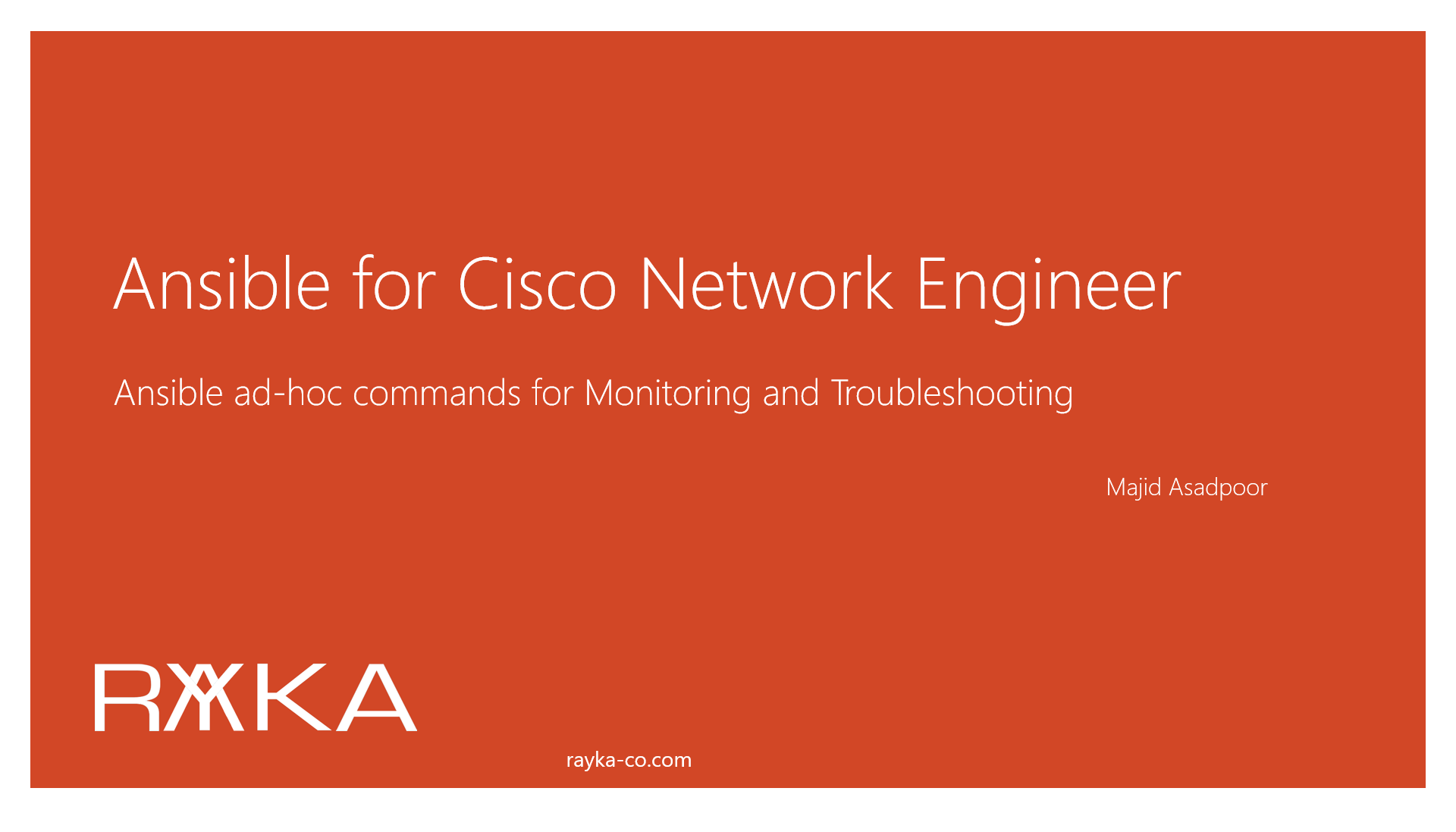
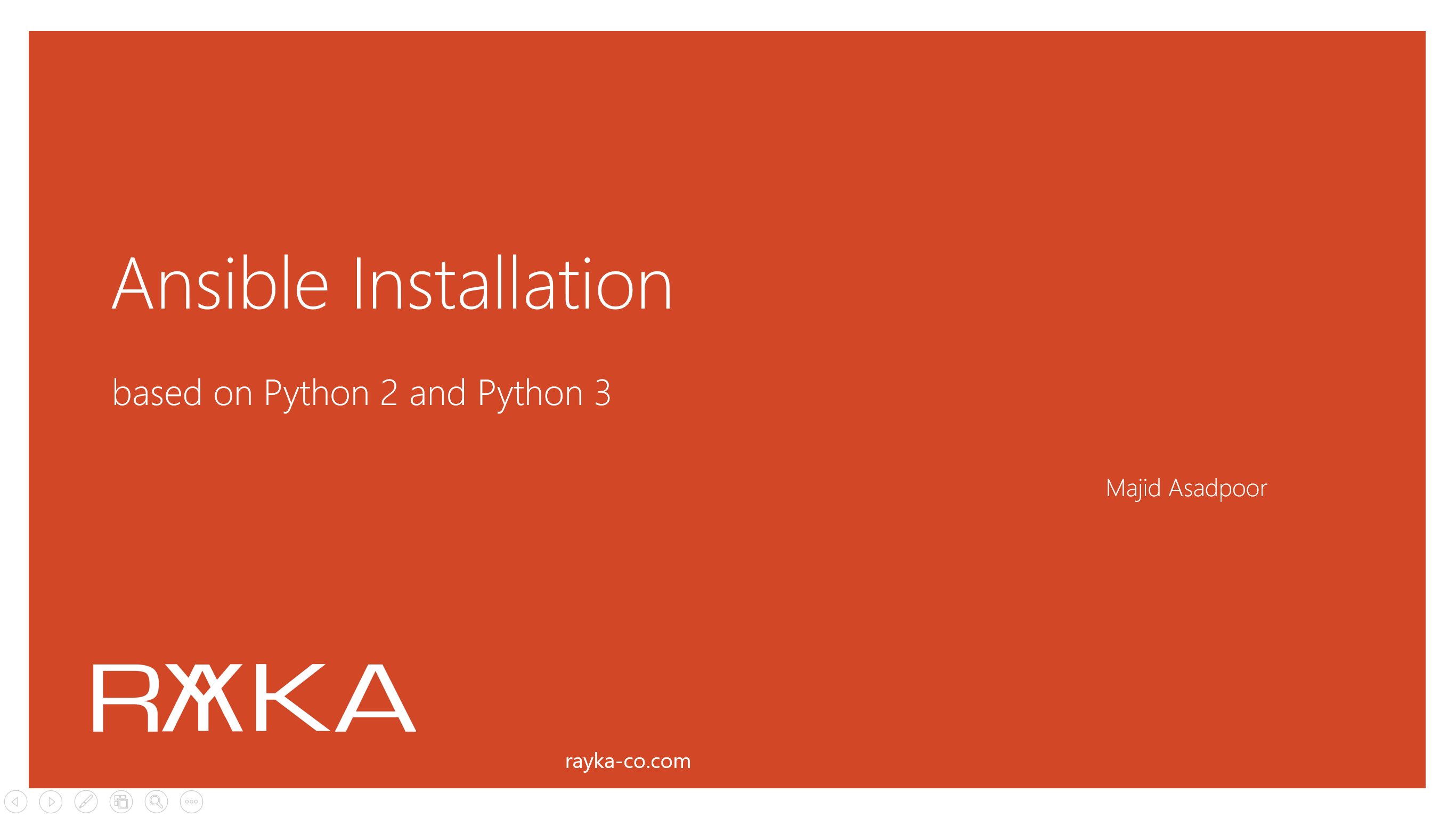
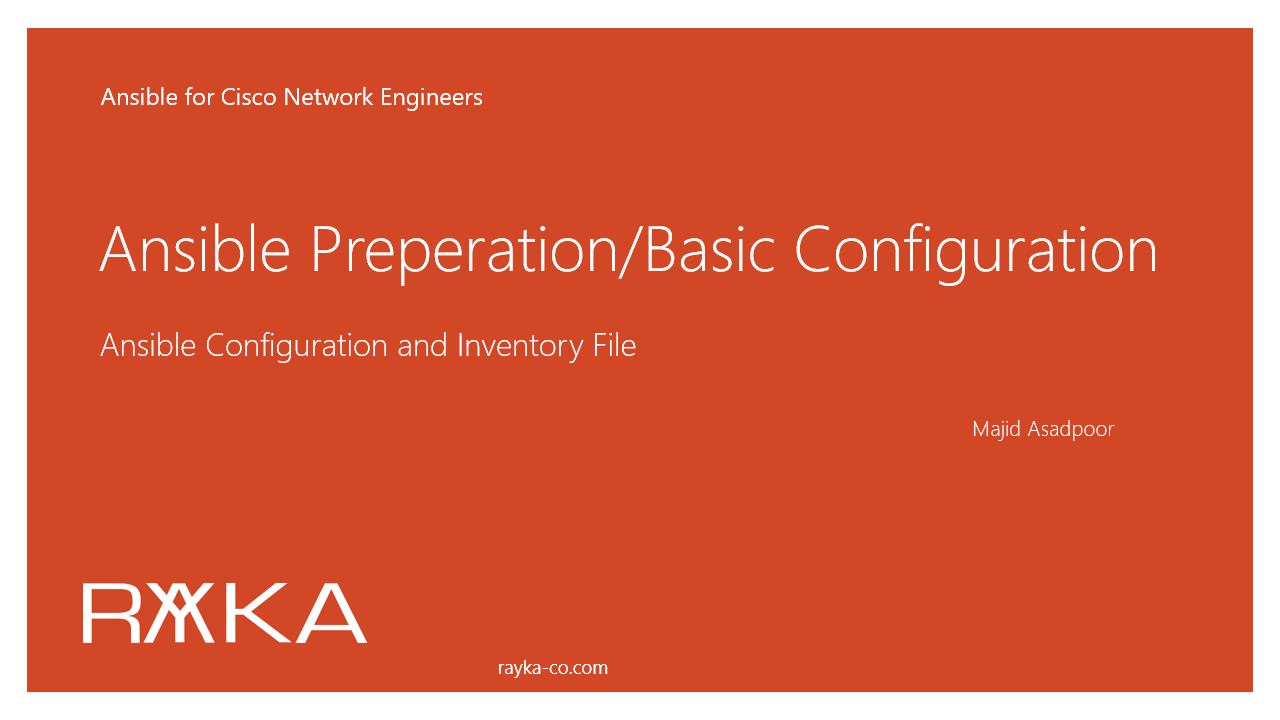

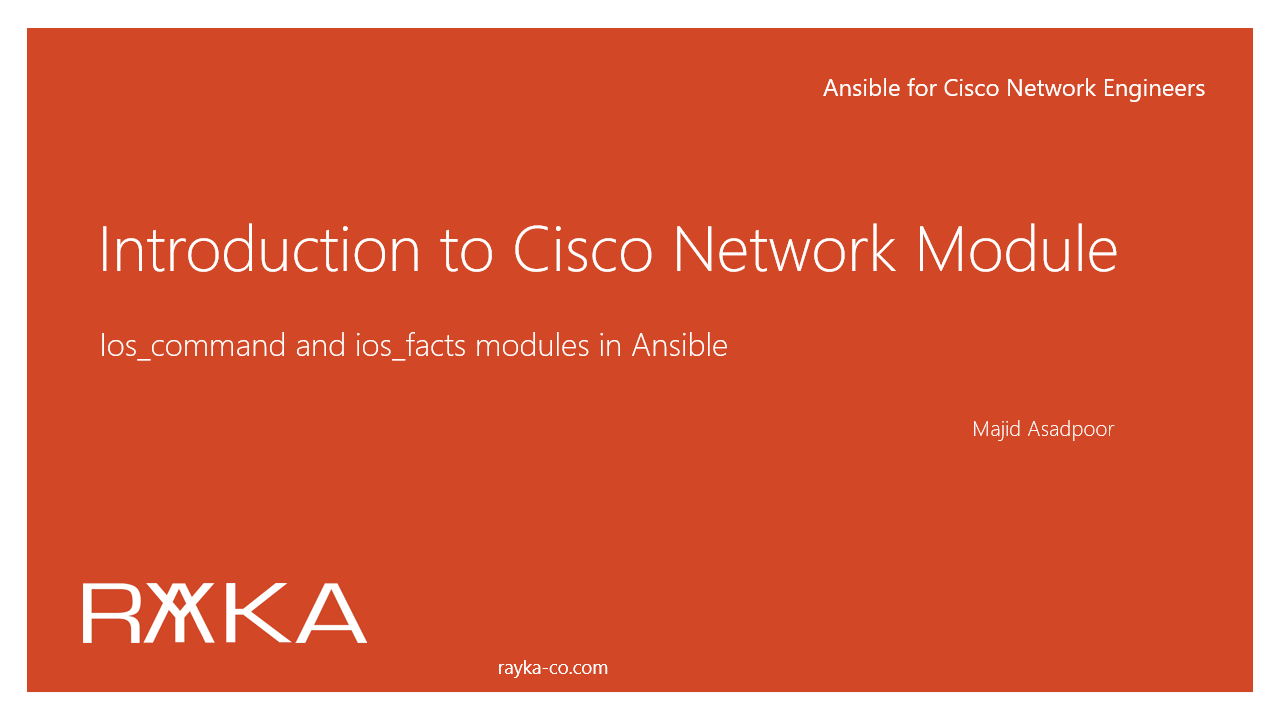
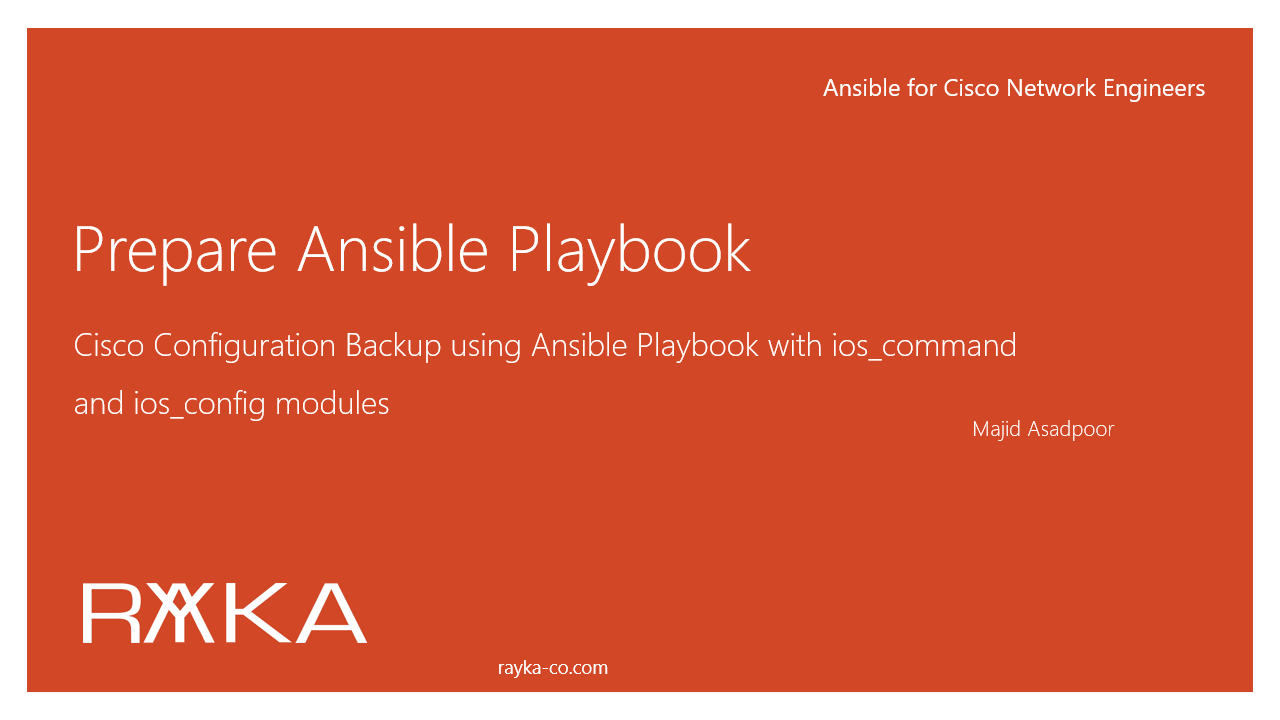
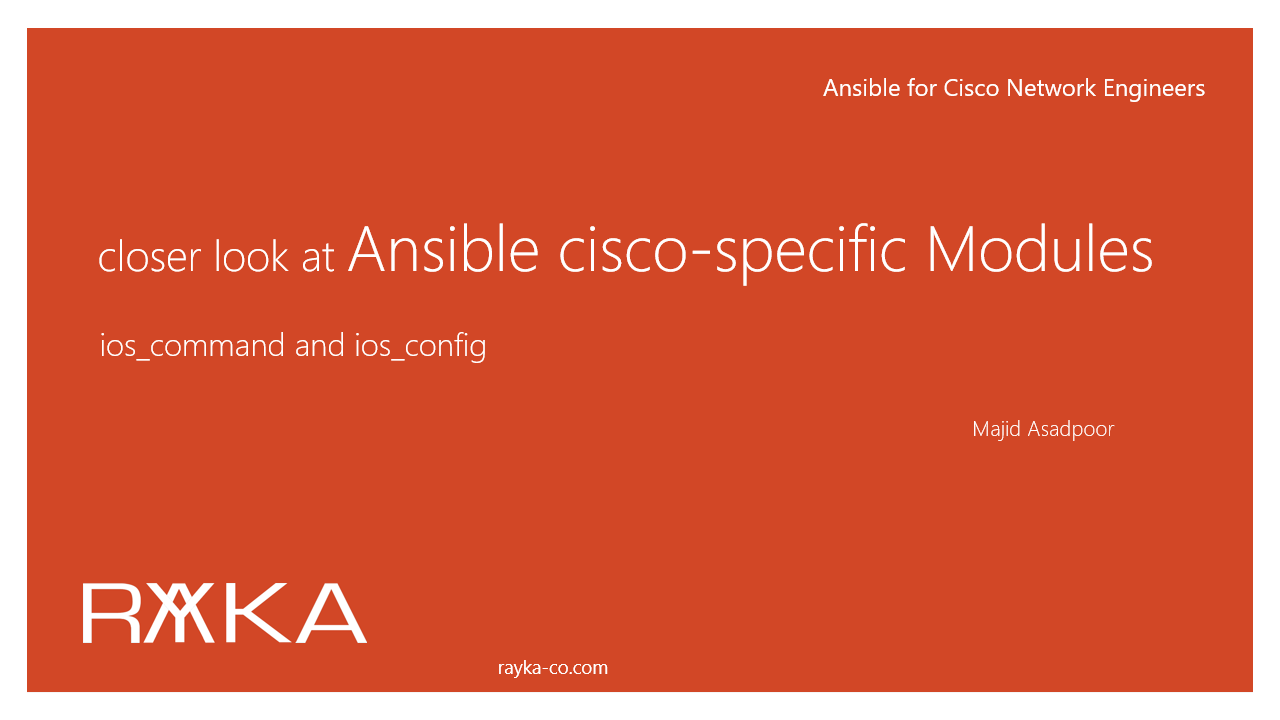
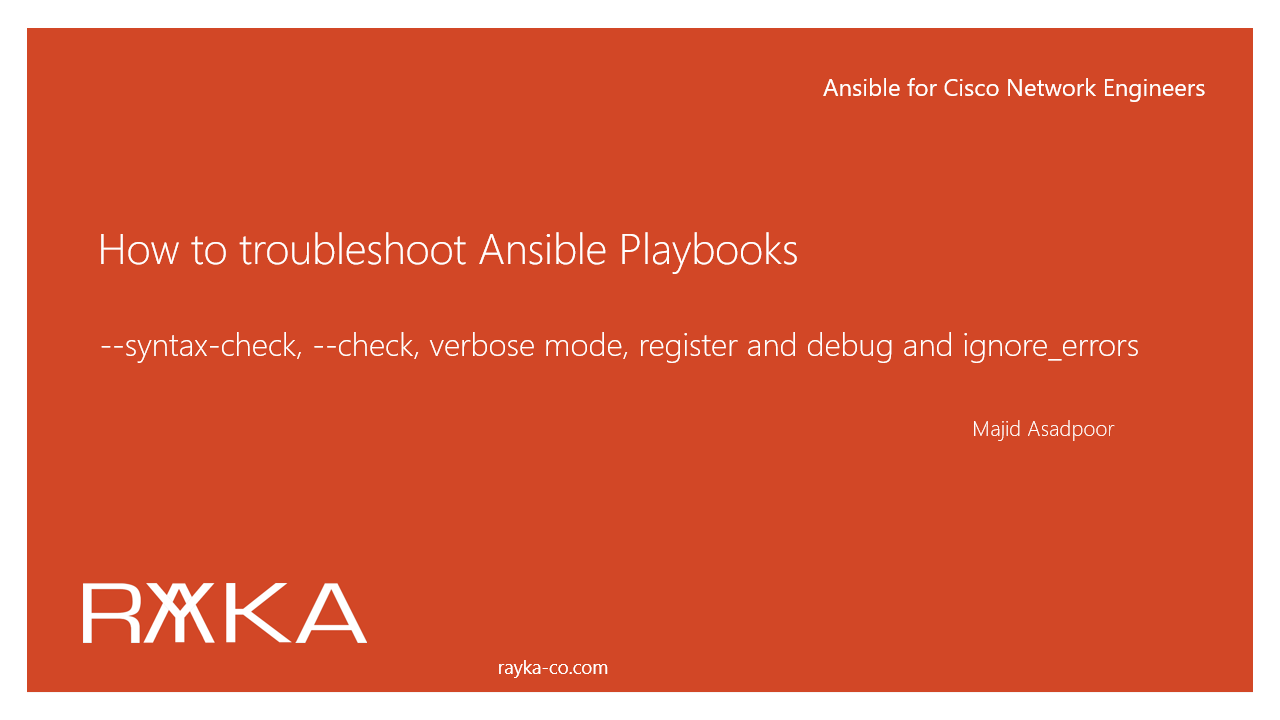
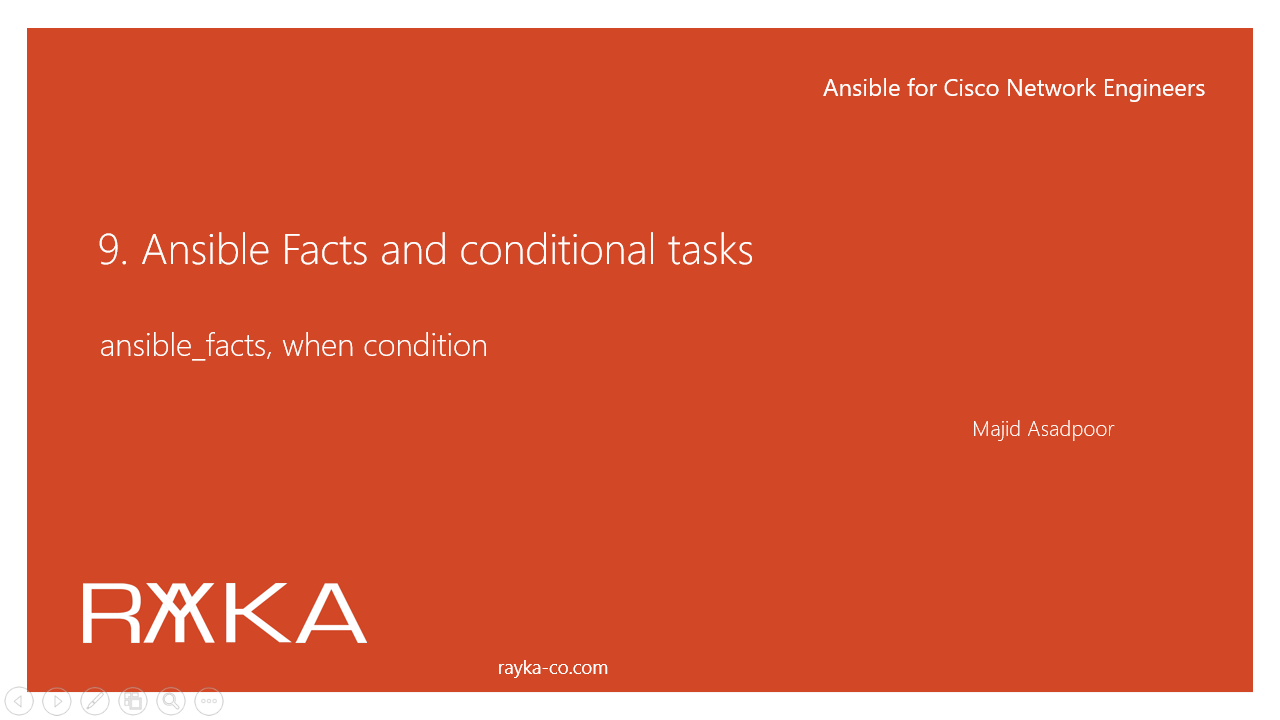
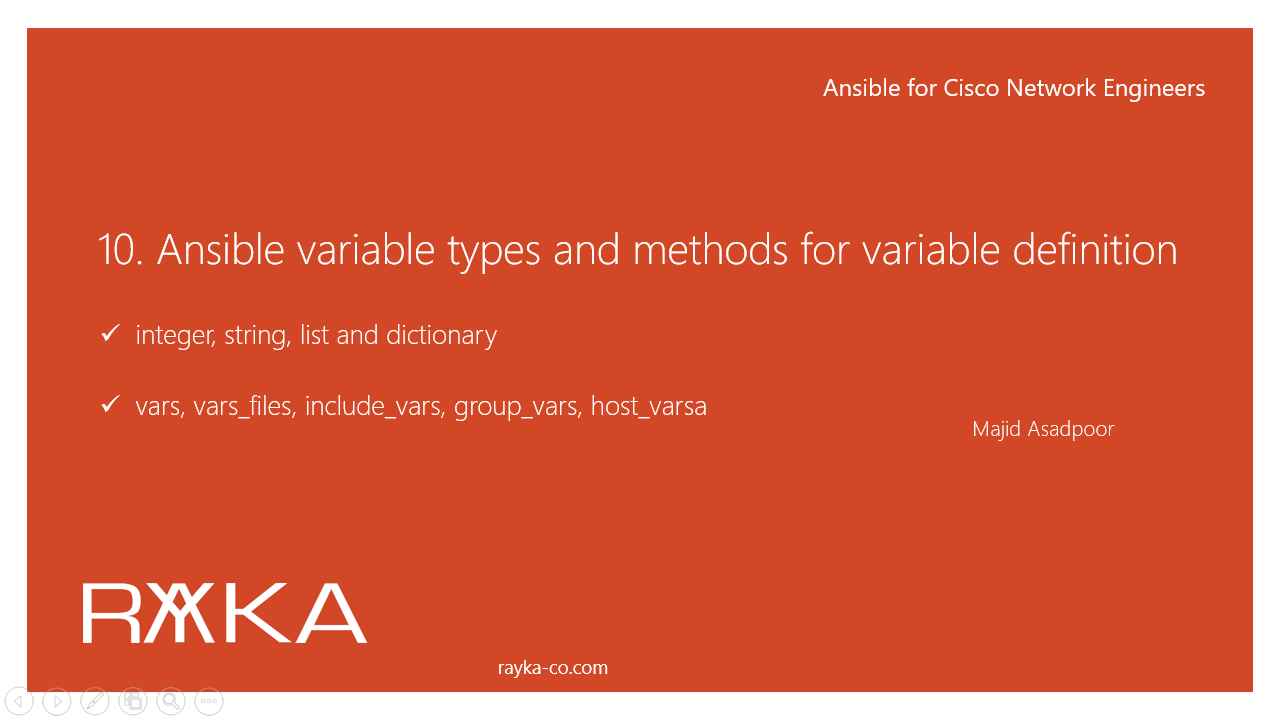

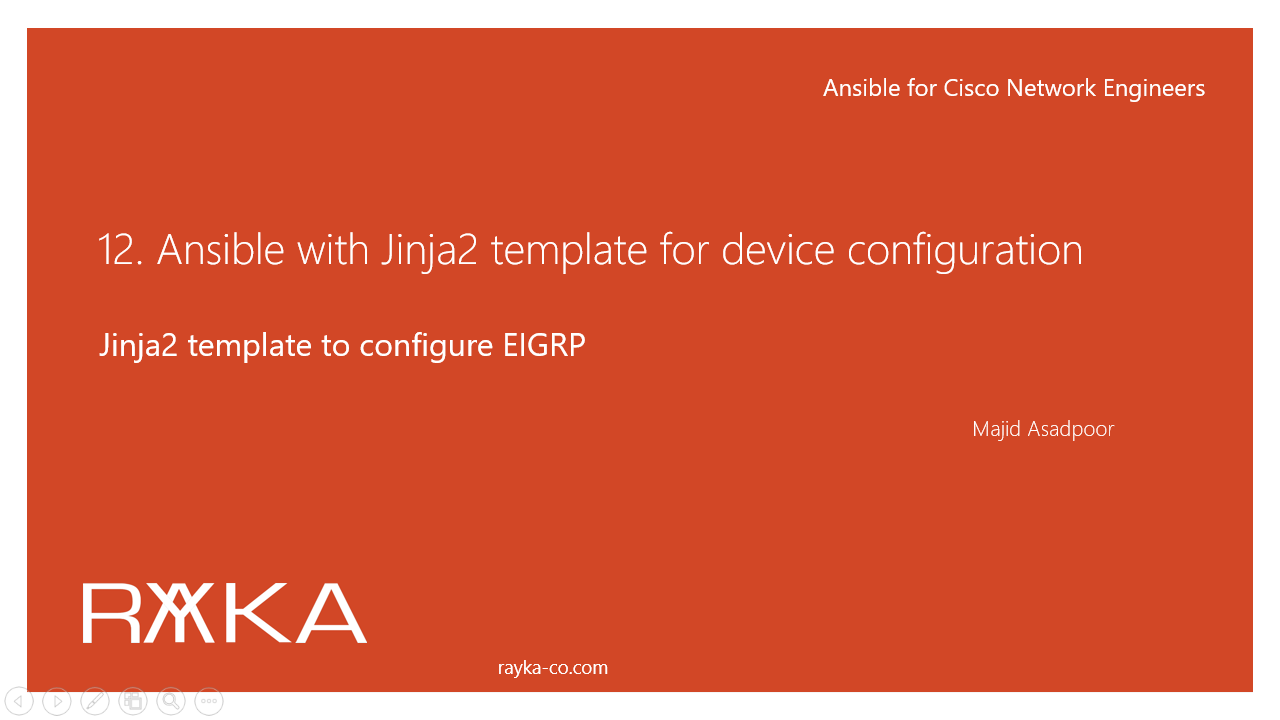
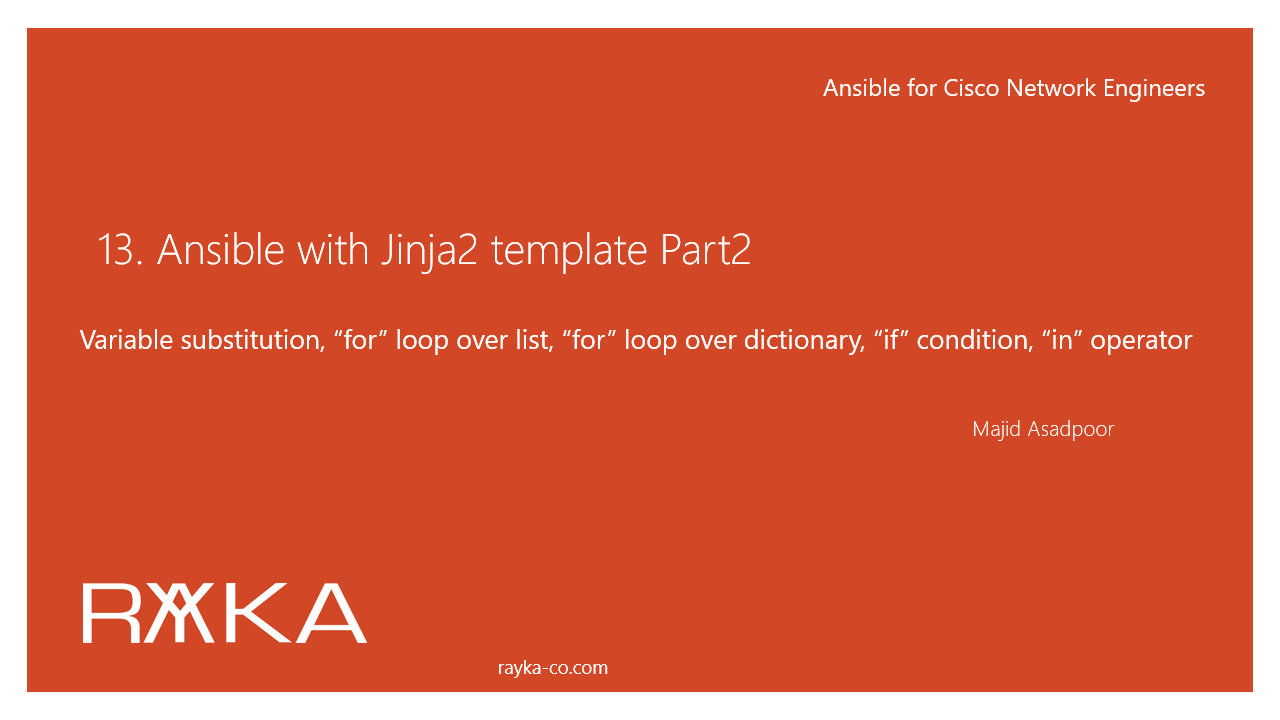
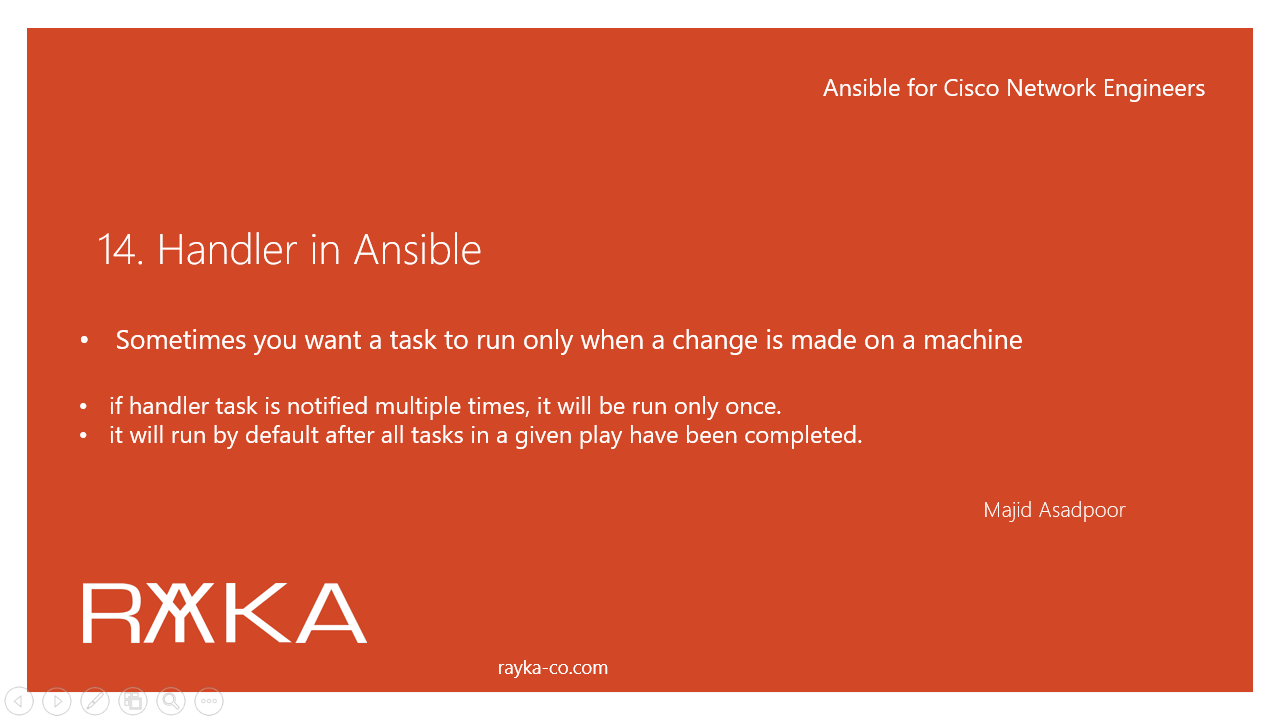

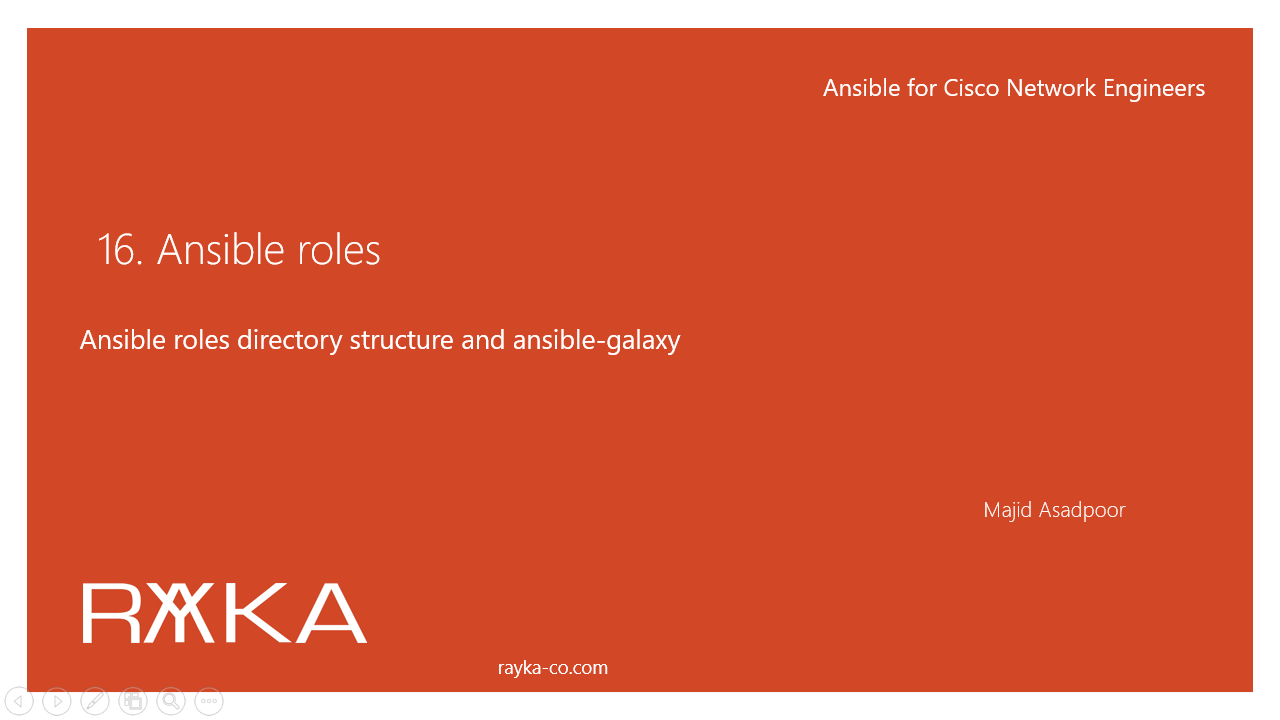
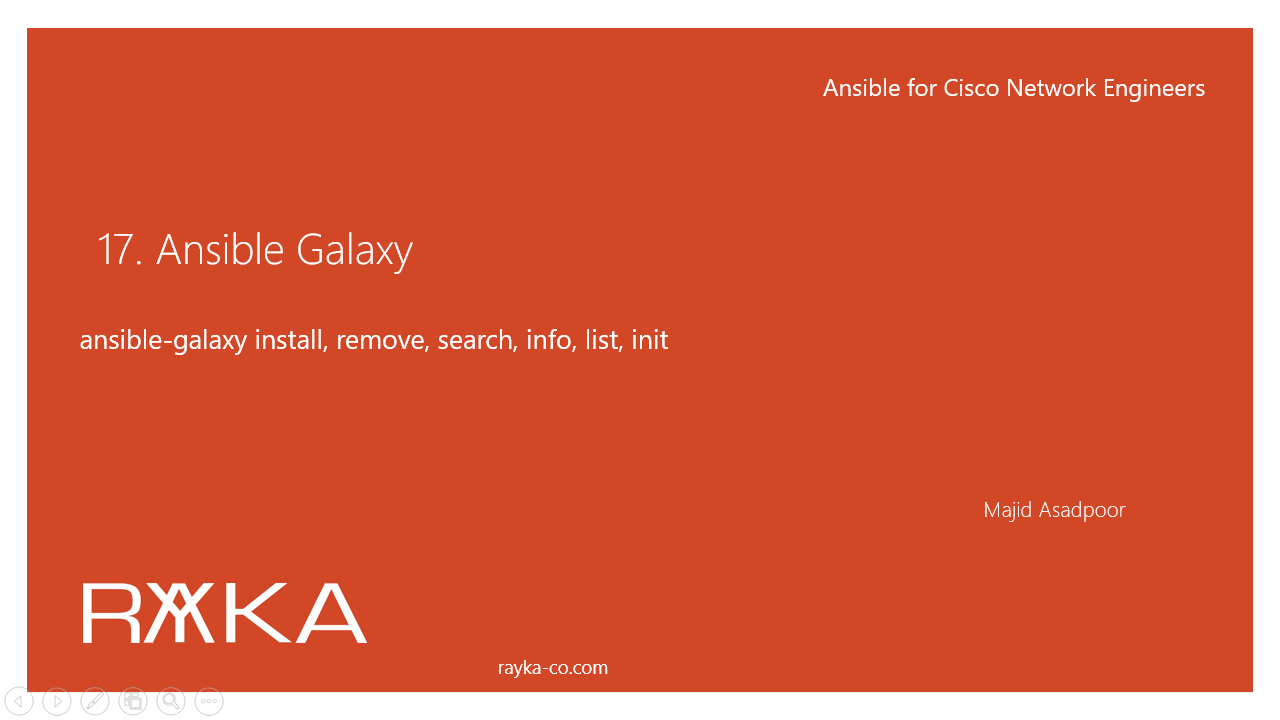
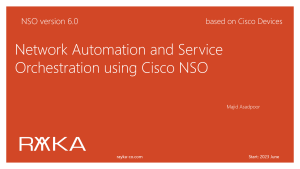
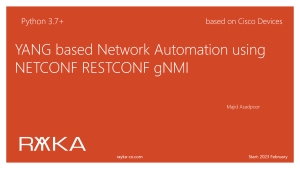
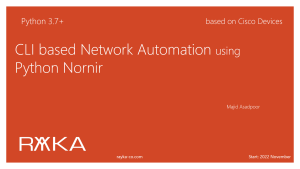
Reviews
There are no reviews yet.