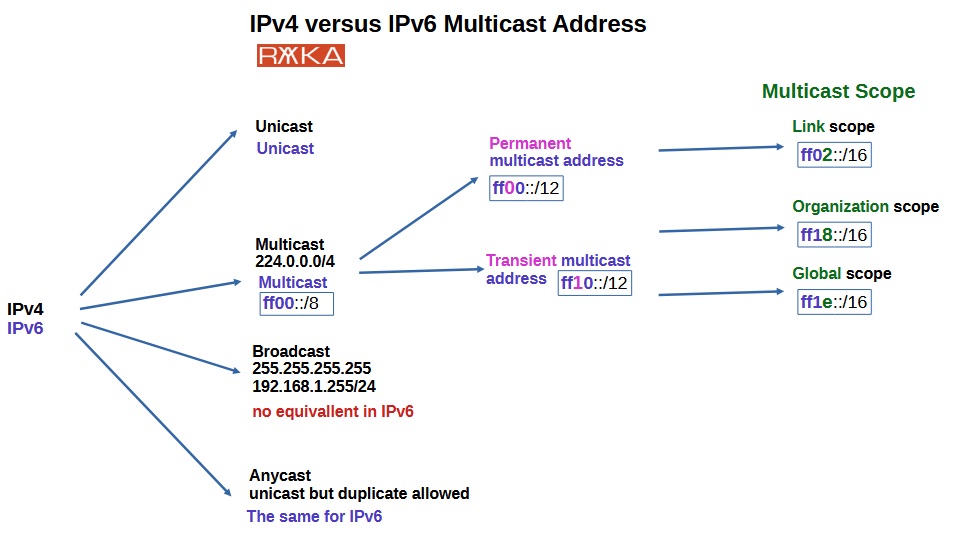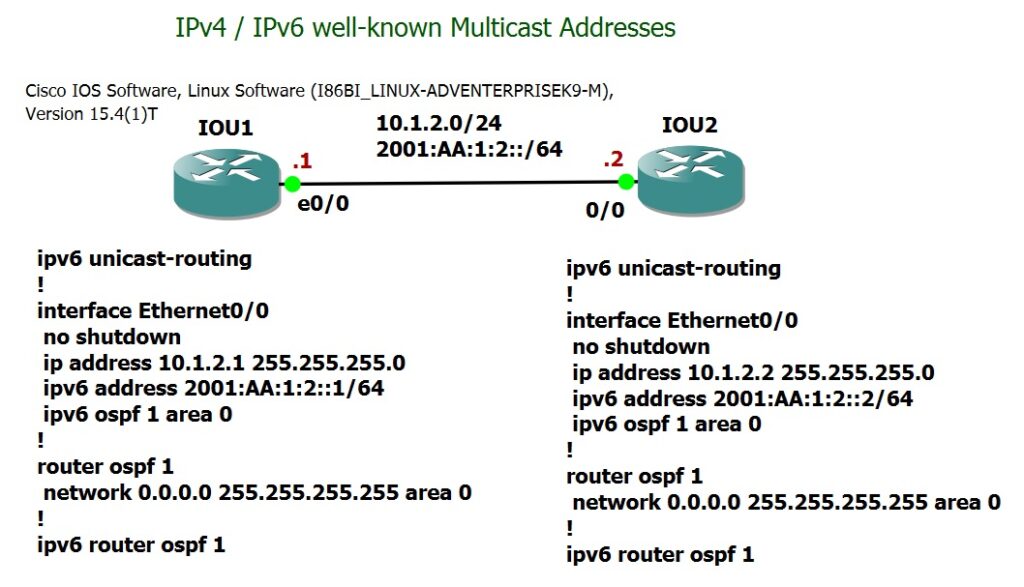In this section, we will introduce IPv6 multicast address ranges and well-known multicast addresses, comparing them with IPv4 multicast addresses for better understanding. A specific type of IPv6 multicast address, the „Solicited-Node Multicast Address“, will be discussed in detail in the next section.
IPv6 Multicast Address Subnet
As you know, in IPv4, the multicast address range is 224.0.0.0/4, covering addresses from 224.0.0.0 to 239.255.255.255.
In IPv6, multicast addresses start with “ff”, or ff00::/8. A subset of this range, ff00::/12, is used for permanent multicast addresses, while the ff10::/12 range is reserved for temporary or transient use of multicast addresses.
The last digit in the first segment indicates the scope of the address. For example, “2” represents the link-local scope, “8” the organization-local scope, and “e” the global scope. These are the most important scope values.
Thus, the most significant multicast prefixes are ff02::/16 for well-known multicast addresses (which we will discuss shortly), ff18::/16 for organization-level multicast services, and ff1e::/16 for global-level multicast services.
Well-Known Multicast Address
The most common multicast addresses we encounter are well-known multicast addresses, many of which fall within the link-local scope.
In IPv4, for instance, 224.0.0.1 is a multicast address that all nodes listen to, functioning similarly to a link-local broadcast address. An example of its use is when a router sends an IGMP query to all nodes to determine which multicast groups they belong to.
Another important address is 224.0.0.2, which is used to reach all routers on the link. All routers listen for traffic sent to this address. For example, a node might send an IGMP group membership report to all routers using 224.0.0.2.
Additionally, 224.0.0.5 and 224.0.0.6 are multicast addresses used by the OSPF protocol, while 224.0.0.9 is used by RIP, and 224.0.0.10 by EIGRP.
In IPv6, the equivalents of these addresses include ff02::1 for all nodes and ff02::2 for all routers. The addresses ff02::5 and ff02::6 are used by OSPF routers, while ff02::9 and ff02::a are used by RIP and EIGRP protocols, respectively.
| IPv4 Address | Description | IPv6 Address |
|---|---|---|
| 224.0.0.1 | All nodes on the local link (similar to a link-local broadcast address) | ff02::1 |
| 224.0.0.2 | All routers on the local link | ff02::2 |
| 224.0.0.5 | OSPF routers | ff02::5 |
| 224.0.0.6 | OSPF routers | ff02::6 |
| 224.0.0.9 | RIP protocol | ff02::9 |
| 224.0.0.10 | EIGRP protocol | ff02::a |
Well-Known Multicast Address demonstration
Let’s demonstrate an example to better understand IPv6 well-known multicast addresses. For this purpose, I have prepared a network topology with two IOS routers connected via Ethernet0/0.
First, I will configure the connection between the routers, IOU1 and IOU2, with both IPv4 and IPv6 address subnets: 10.1.2.0/24 for IPv4 and 2001:AA:1:2::/64 for IPv6. After that, I will set up OSPF for both IPv4 and IPv6 on these two routers.
Next, by using the commands show ipv6 interface
ethernet 0/0 and show ip interface
ethernet 0/0, we can verify which multicast groups the routers have joined and are currently listening to.
IOU1#show ipv6 interface ethernet 0/0
Ethernet0/0 is up, line protocol is up
IPv6 is enabled, link-local address is FE80::A8BB:CCFF:FE00:100
No Virtual link-local address(es):
Global unicast address(es):
2001:AA:1:2::1, subnet is 2001:AA:1:2::/64
Joined group address(es):
FF02::1
FF02::2
FF02::5
FF02::6
FF02::FB
FF02::1:FF00:1
FF02::1:FF00:100
MTU is 1500 bytes
...
IOU1#show ip int ethernet 0/0 Ethernet0/0 is up, line protocol is up Internet address is 10.1.2.1/24 Broadcast address is 255.255.255.255 Address determined by setup command MTU is 1500 bytes Helper address is not set Directed broadcast forwarding is disabled Multicast reserved groups joined: 224.0.0.251 224.0.0.5 224.0.0.6 ...
In IPv6, some of the key multicast addresses that the router listens to include:
ff02::1(all nodes)ff02::2(all routers)ff02::5andff02::6(OSPF)
Finally, you’ll notice multicast addresses like FF02::1:FF00:1 and FF02::1:FF00:100, which the routers have joined. These are known as solicited-node multicast groups. We will explore these in more detail in the next lesson.
Joint Multicast Groups in Windows
To provide another example, let’s examine the multicast addresses to which my Windows computer is subscribed. We can use the command netsh interface ipv6 show joins in Windows to display the list of multicast addresses joined by each network interface adapter.
C:\Users\majid>netsh interface ipv6 show joins ... Schnittstelle 2: WLAN Bereich Verweise Letzte Adresse ---------- ---------- ---- --------------------------------- 0 0 Ja ff01::1 0 0 Ja ff02::1 0 1 Ja ff02::c 0 5 Ja ff02::fb 0 1 Ja ff02::1:3 0 1 Ja ff02::1:ff34:9eab 0 1 Ja ff02::1:ff5b:ff25 0 1 Ja ff02::1:ff65:fe58 ...
As you can see, my Windows system is listening to ff01::1 and ff02::1, which are multicast addresses for “all nodes” at the interface- and link-local scope, respectively.
Additionally, the multicast addresses ff02::c, ff02::fb, and ff02::1:3 are reserved for specific services: SSDP (Simple Service Discovery Protocol), mDNS (Multicast DNS), and DHCPv6 Relay Agents. We won’t be covering these in detail in this section.
Lastly, the multicast addresses ff02::1:ff34:9eab, ff02::1:ff5b:ff25, and ff02::1:ff65:fe58 are “solicited-node multicast addresses,” which we will discuss in the next lesson.