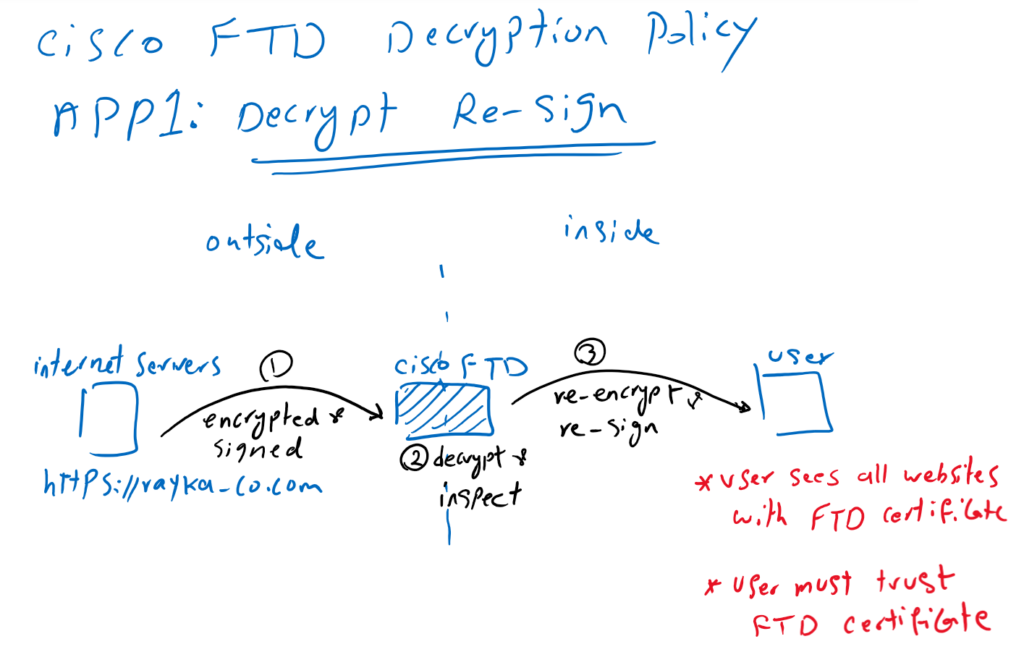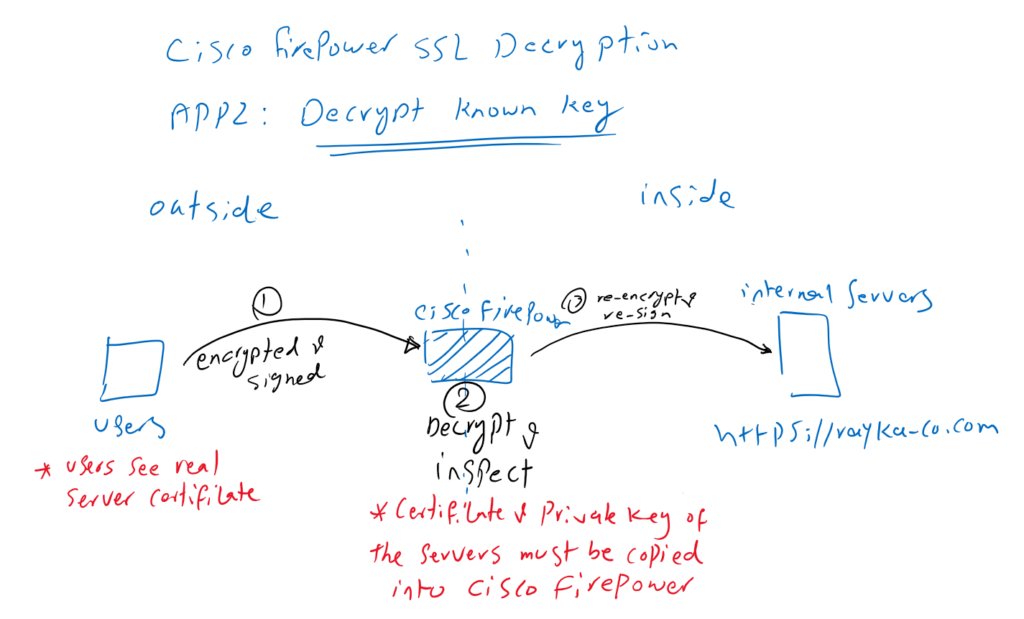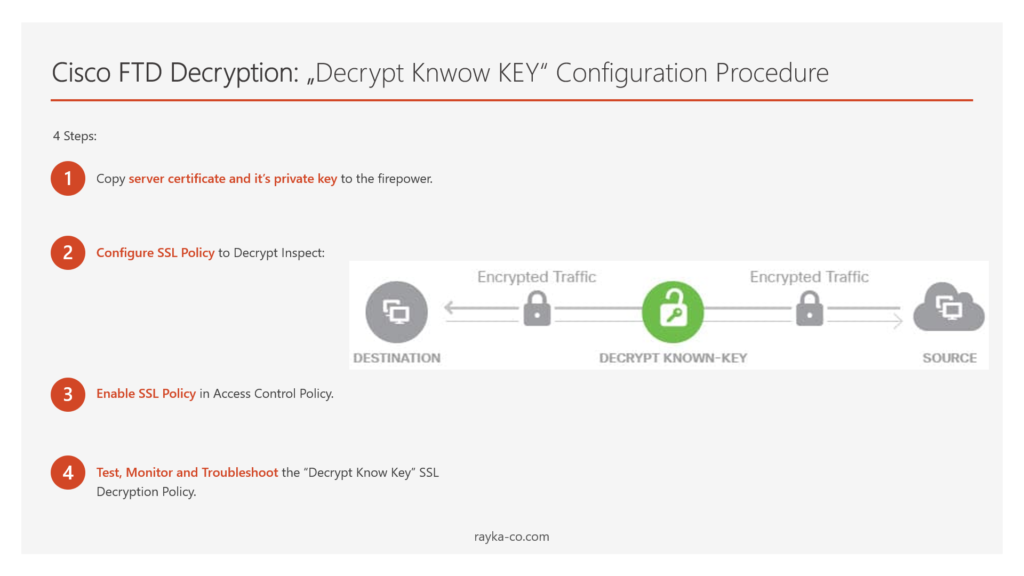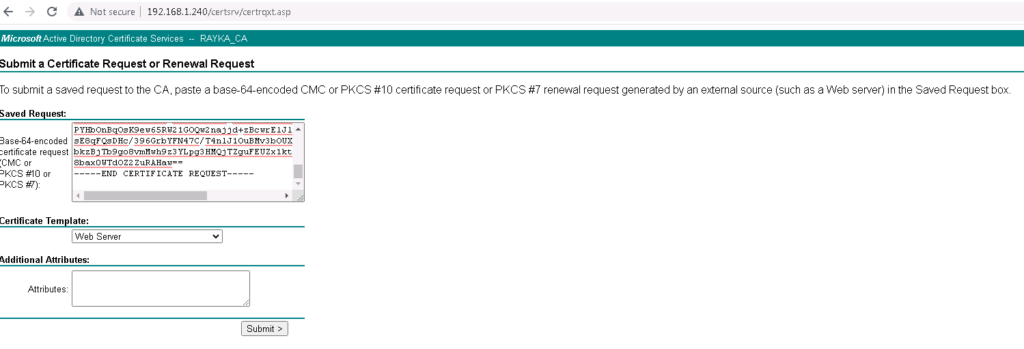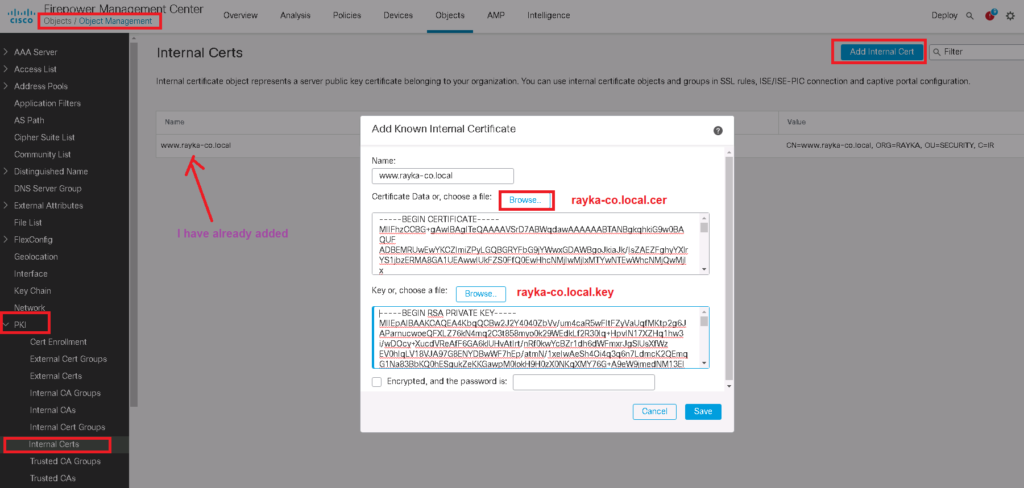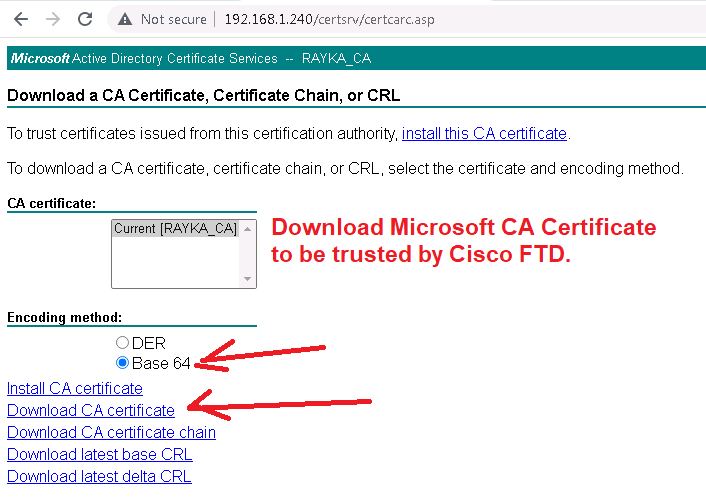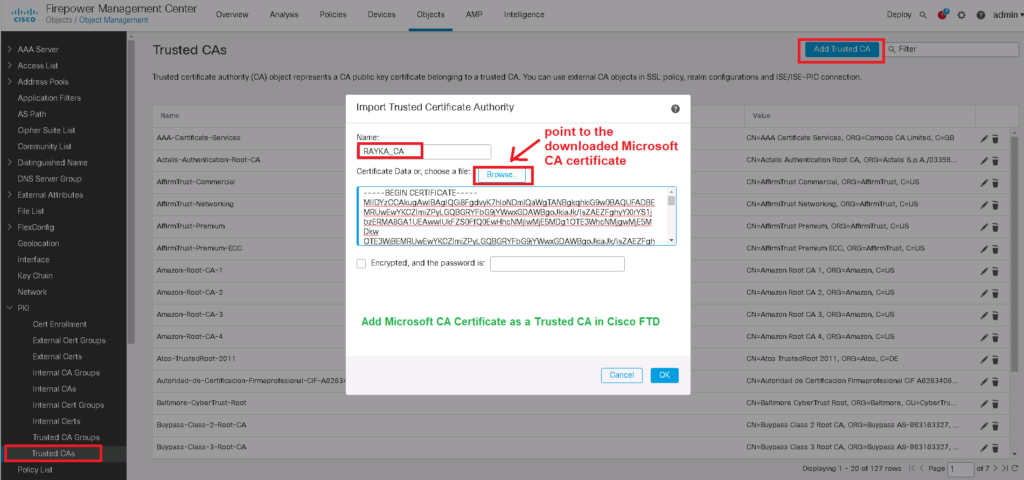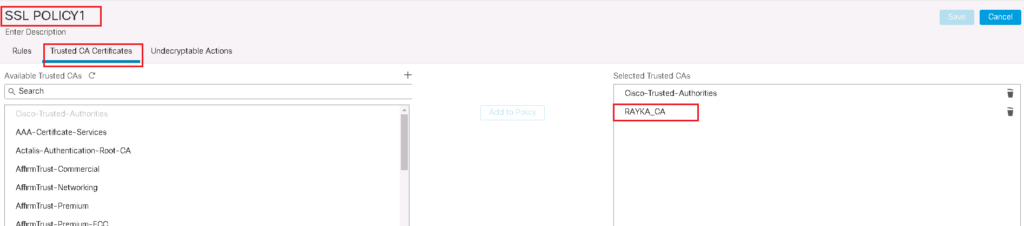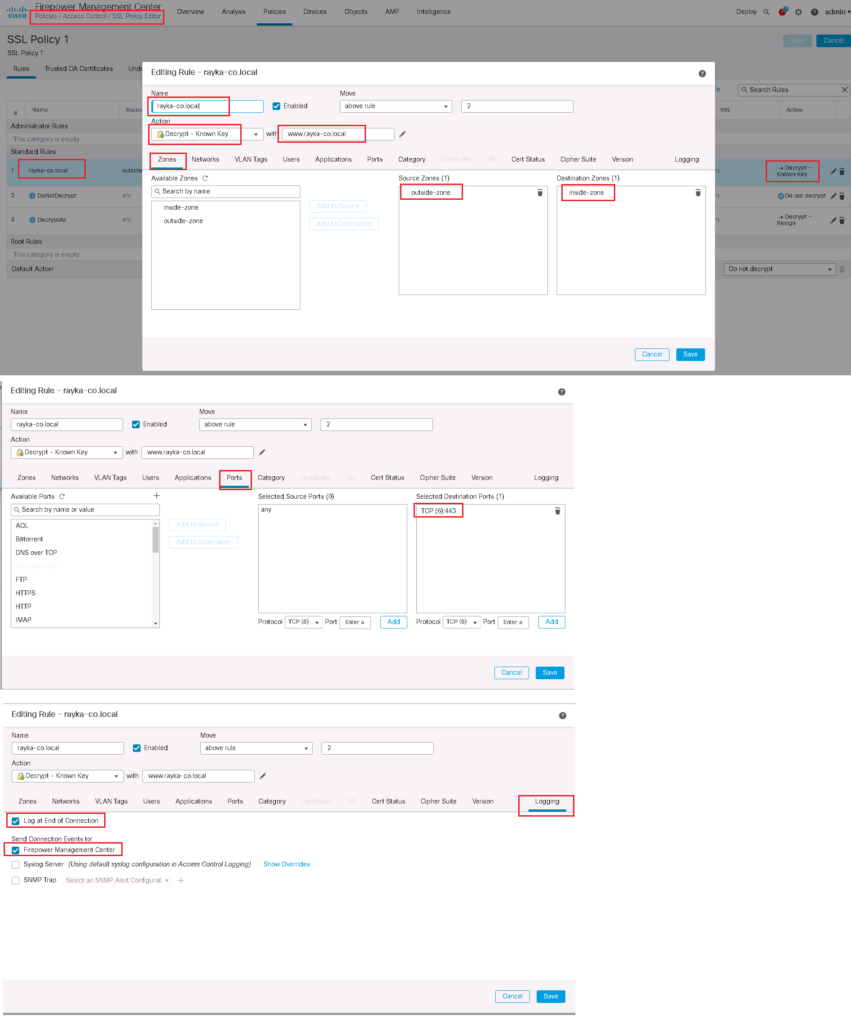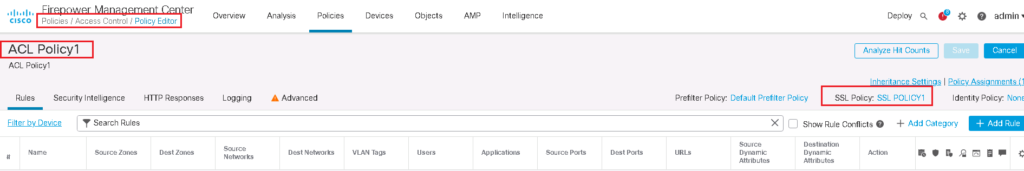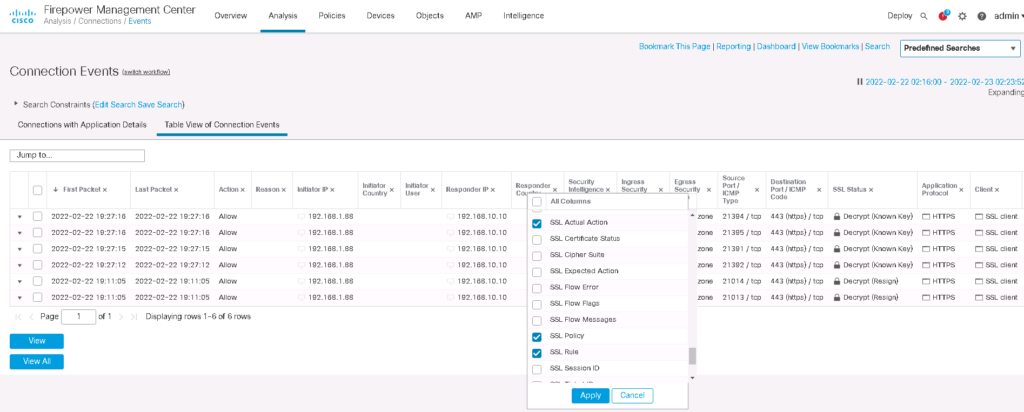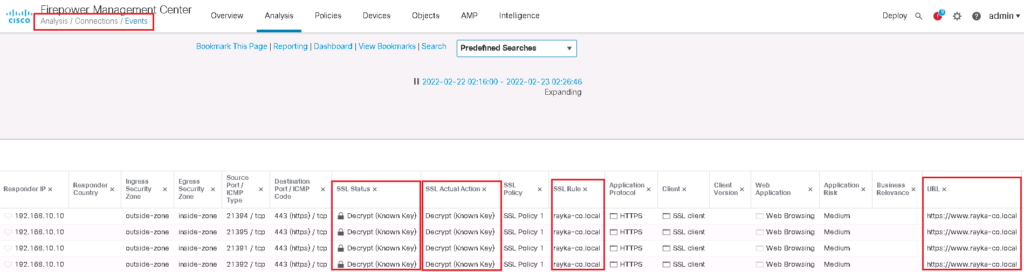Cisco Firepower SSL Decryption Policy gives the capability to inspect SSL encrypted contents over the network, otherwise encrypted traffic, such as HTTPS connections, which make up most of the Internet content, cannot be inspected.
In the last section, we implemented the “Decrypt Re-Sign” method, where users inside the network see all HTTPS/SSL applications outside the network with Firepower certificate.
In this section we implement “Decrypt Known Key” method in which users from outside the network access our HTTPS/SSL applications inside the network with erver certificate but traffic will be first decrypted and inspected in firepower before they are forwarded to the servers.
What is Cisco Firepower SSL Decryption Policy?
In the last section, we talked about Cisco Firepower decryption policy and its applications. But just to implement the second application, it’s not bad to review the concept.
Application1: Decrypt Re-Sign
There are two main application of SSL Decryption policy.
In the first application, when a user inside the network browses an HTTPS Application outside the network, the content of the website is decrypted by Cisco firepower so it can be inspected. After inspection, the content is re-encrypted and signed before being forwarded to the user. this method is also called “Decrypt Re-Sign“.
With this method, Cisco Firepower gives its own certificate to internal users instead of real server certificates. From the user’s perspective, all websites are trusted by the Cisco Firepower certificate. This method requires that users inside the network trust Cisco Firepower certificate.
Application2: Decrypt Known Key
In the second application, we are the owner of SSL applications inside the network. Users from outside the network get the services from our applications. In this method, we decrypt and inspect the content in Cisco Firepower to prevent any outside malicious content from reaching the servers.
In this method, Cisco Firepower must have server certificate and its private key so that it can decrypt and inspect all content from users outside the network to the servers’ destination. This method is called “Decrypt Known Key” since Firepower has the private key of the server.
Cisco Firepower SSL Decryption: Decrypt Know Key Configuration
There are four steps to implement the second type of Cisco firepower Decryption Policy or “Decrypt Known Key”.
- Copy server certificate and it’s private key to the firepower
The first step is to copy the server certificate and its private key into Firepower. Firepower can decrypt and inspect encrypted traffic destined for the server using the server’s private key.
- Configure SSL Policy to Decrypt and Inspect
In the second step, we configure an SSL policy to decrypt and inspect our interesting encrypted traffic.
- Enable SSL Policy in Access Control Policy
The SSL decryption policy will not decrypt or inspect any SSL traffic until it is activated in access control policy.
- Test, Monitor and Troubleshoot the “Decrypt Known Key” SSL Decryption Policy
Then we will access HTTPS server from outside to decrypt and inspect the traffic in firepower and also monitor the connection events generated by the firepower.
Copy Server Certificate and it’s Private Key to the Firepower
In the first step, I have to copy server’s certificate and private key to the firepower. But before that, I want to show you how I prepared the server certificate and its private key using the “openssl” software. I am using this certificate and private key to configure an https server. They are also transferred to the Firepower to decrypt and inspect the encrypted traffic destined to the server.
Just to know, I have downloaded windows version of openssl software from this site. Version 1.1.1m is the version that I have installed.
– i create a 2048-bit RSA public/private key pair with the following command:
C:\Program Files\OpenSSL-Win64\bin>openssl genrsa -out rayka-co.local.key 2048
Generating RSA private key, 2048 bit long modulus (2 primes)
.......................+++++
...........................................................+++++
e is 65537 (0x010001)I use the name “rayka-co.local.key” for my RSA key pair.
– We generate a certificate signing request (CSR) with the help of RSA key pair with the following command:
C:\Program Files\OpenSSL-Win64\bin>openssl req -new -sha256 -key rayka-co.local.key -out rayka-co.local.csr
You are about to be asked to enter information that will be incorporated
into your certificate request.
What you are about to enter is what is called a Distinguished Name or a DN.
There are quite a few fields but you can leave some blank
For some fields there will be a default value,
If you enter '.', the field will be left blank.
-----
Country Name (2 letter code) [AU]:IR
State or Province Name (full name) [Some-State]:TEHRAN
Locality Name (eg, city) []:TEHRAN
Organization Name (eg, company) [Internet Widgits Pty Ltd]:RAYKA
Organizational Unit Name (eg, section) []:SECURITY
Common Name (e.g. server FQDN or YOUR name) []:www.rayka-co.local
Email Address []:info@rayka-co.local
Please enter the following 'extra' attributes
to be sent with your certificate request
A challenge password []:
An optional company name []:You will be asked to give the information regarding the certificate. then a CSR file (certificate request) will be generated with the name of “rayka-co.local.csr”.
To make sure of the validity of the CSR, we run this command:
C:\Program Files\OpenSSL-Win64\bin>openssl req -text -in rayka-co.local.csr -noout
Certificate Request:
Data:
Version: 1 (0x0)
Subject: C = IR, ST = TEHRAN, L = TEHRAN, O = RAYKA, OU = SECURITY, CN = www.rayka-co.local, emailAddress = info@rayka-co.local
Subject Public Key Info:
Public Key Algorithm: rsaEncryption
RSA Public-Key: (2048 bit)
Modulus:
00:e0:a6:ea:40:20:70:d8:9d:98:e3:4e:34:65:b5:
6f:fe:e9:b8:71:a4:79:c0:52:2d:15:9c:95:69:4a:
9f:30:ab:69:da:0e:89:00:f6:ab:9e:e7:30:a1:e4:
05:5c:b6:7b:ea:43:78:9a:ad:82:de:df:39:f2:6c:
a8:d2:4d:bd:58:47:64:2d:fd:91:df:42:2a:f8:7a:
6f:20:dd:7b:5d:91:ea:d6:1c:37:8b:fc:03:39:cc:
be:5e:e7:1d:55:17:80:7c:5e:86:03:a9:25:50:7b:
c0:b4:8a:ed:fe:74:5f:d2:4c:18:70:16:6b:d5:d8:
7a:75:61:66:c6:b2:60:4a:55:2c:5d:f5:b3:11:5d:
21:22:a2:d5:d7:c5:49:03:de:c6:f0:43:58:0c:1c:
16:17:b8:44:a7:f6:ad:98:df:f5:c5:e2:30:01:e4:
a1:e0:e8:b8:ab:7a:ba:9f:b2:dd:99:c2:b6:40:49:
aa:1b:53:5a:f3:70:5b:29:0d:21:11:28:2e:91:97:
8a:28:66:b0:a4:cd:25:a2:41:fd:1f:4c:d7:d0:d2:
aa:5c:c6:3b:e8:6f:80:f5:e5:bd:8e:67:9d:34:cd:
77:10:8f:50:49:fa:d2:75:96:35:db:67:fa:9b:d0:
21:ef:aa:e0:83:5f:1c:b8:18:d2:a7:77:f9:9a:4a:
4b:f3
Exponent: 65537 (0x10001)
Attributes:
a0:00
Signature Algorithm: sha256WithRSAEncryption
48:94:3f:f0:5a:24:fe:9b:89:49:ad:d5:f9:fa:2f:fc:d9:8d:
5f:59:f7:51:cc:b8:de:ea:aa:69:91:cc:7f:7e:6d:7a:74:44:
c9:29:37:a3:5e:96:1b:fd:d8:6c:57:2e:ff:9c:d1:ce:d1:c0:
3e:b0:e9:2a:da:7a:62:a4:23:57:fd:66:10:83:8b:f5:2e:4f:
fe:b6:78:bf:0d:37:63:b6:b2:7d:45:4a:5e:3a:ac:7d:55:da:
77:d3:74:e0:c0:51:f9:9d:c5:3d:81:db:3a:70:6a:3a:c2:bd:
7b:0e:b9:45:6d:b5:18:e4:30:da:76:a3:8d:df:b3:05:cc:2b:
12:52:65:71:93:f9:3b:cb:3f:ed:42:60:6b:ff:e5:37:90:84:
9b:03:bc:b0:4f:2a:15:0b:03:1d:cf:f7:f7:a1:ab:6d:81:4d:
e3:b0:bf:4f:89:e5:27:53:ae:04:cb:f7:6c:e5:17:31:17:41:
d2:0a:e3:f7:fb:eb:b8:a4:14:dd:db:8f:ed:8d:ee:6e:4c:c1:
8d:36:fd:82:8f:2f:98:cc:21:f7:3d:d8:2e:98:37:1c:c4:23:
4d:98:2e:14:45:19:c7:59:2d:c6:45:e7:65:44:a9:d9:d4:49:
31:d5:70:94:76:f2:7d:24:f6:f1:b6:b1:d1:64:dd:39:9d:99:
b9:10:07:6b
C:\Program Files\OpenSSL-Win64\bin>– We give the CSR to the Certificate Authority (CA) to receive a certificate
Generated CSR will be forwarded to Microsoft CA to receive the final certificate. we use “Web Server” as the template since this certificate will be used for a web server.
If you do not know how to install and configure Microsoft CA, I have already explained it in a lesson named “3. SD-WAN Certificate Authority Configuration” in SD-WAN course.
https://rayka-co.com/lesson/sd-wan-certificate-authority-configuration/
– Copy the certificate and private key both in server and firepower
I do not want to show you how I have used certificate and private key to bring up a sample https website with the address https://www.rayka-co.local. Since there are many methods and software that can be used like IIS, Apache and Nginx.
But I show you how I have copied the certificate and private key in cisco firepower.
Objects -> Object Management -> PKI -> internal Certs -> Add Internal Cert
Notice that enterprise certificate CA must be trusted by firepower since it has signed already server certificate.
To do this, we download the CA certificate from Microsoft CA and add it to the “Trusted Certificate Authority” in Cisco firepower.
http://192.168.1.240/certsrv/ -> Download a CA certificate, certificate chain, or CRL -> Download CA certificate
It is also worth mentioning that the CA and server certificate must be trusted by all users outside the network. Otherwise they will get a certificate error message when browsing our web server.
Configure SSL Policy to Decrypt and Inspect with “Decrypt Know Key”
In the next step, we have to add a SSL Policy.
in our example we will decrypt the access to our web server with address https://www.rayka-co.local.
To add a new SSL policy, first do not forget to trust enterprise CA certificate in your SSL Policy.
Policies -> SSL -> New Policy -> Trusted CA Certificates
Then we add SSL rules.
The rule is to decrypt all SSL traffic using the “Decrypt Know Key” action. We choose the server certificate and private key as the key to be used to decrypt the traffic destined to our web server.
Enable SSL Policy in Access Control Policy
SSL Policy will not work until it is activated in Access Control Policy.
Test, Monitor and Troubleshoot the “Decrypt Know Key” SSL Decryption Policy
Now we can check our HTTPS website from outside the network to evaluate our SSL Policy.
We expect that traffic will be decrypted and inspect by cisco firepower. It can be checked using connection event.
We edit search field just for the URL https://www.rayka-co.local. We add three new fields in table view of connection to have a better overview of the output.