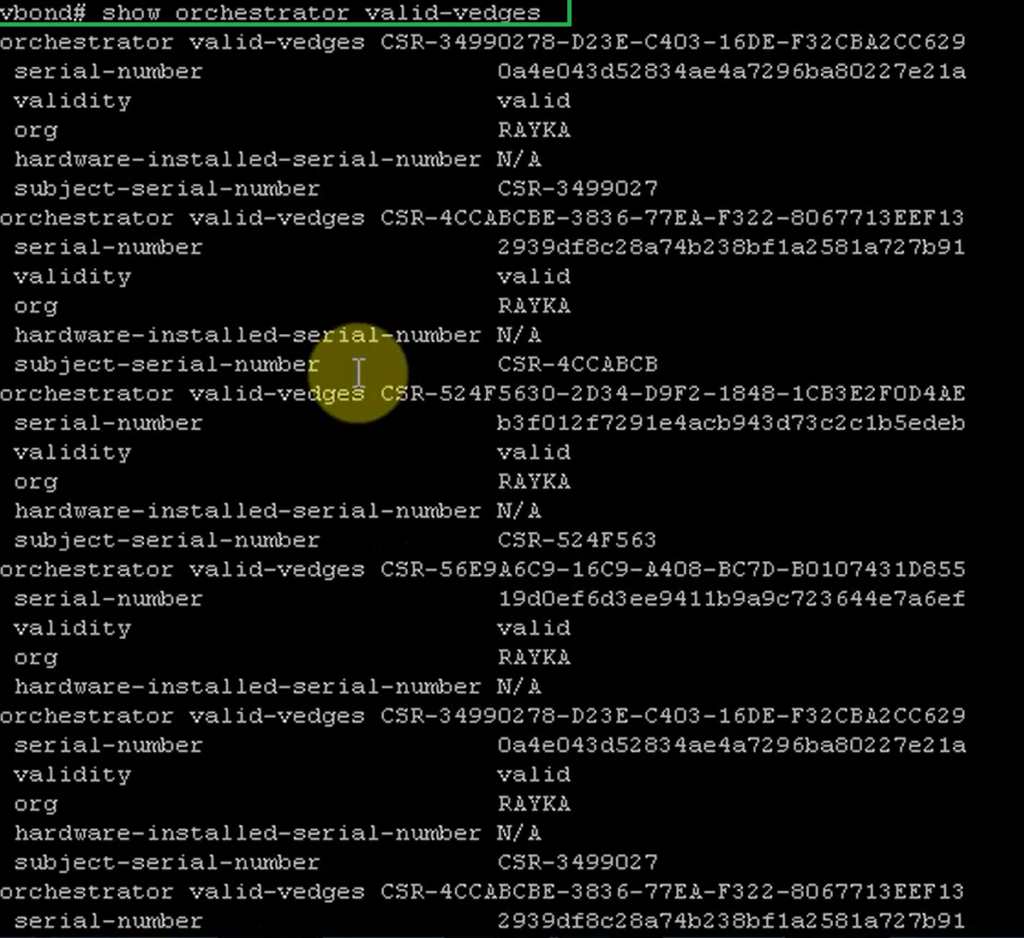Cisco SD-WAN WAN Edge List Provisioning means that you must obtain licenses of your WAN routers from Cisco website before you can add them to your SD-WAN infrastructure. this is what we are going to do in this section.
We have many options for WAN router, cEdge (Cisco Edge router) such as ISR, ASR and CSR routers with IOS XE software enhanced with Viptela features, or it can be vEdge router, which is a native Viptela virtual WAN router purchased from Cisco. ASR and ISR are hardware WAN routers, CSR and vEdge are virtual software routers.
Due to free license restrictions, I will only be using the software-based Cisco CSR1KV solution for my WAN routers in this course. However, there are some differences in how different devices are configured and added into SD-WAN infrastructure, but mostly they are the same.
4. cisco SD-WAN vManage Installation and Configurationn (20.3.4)
5. Cisco SD-WAN vBond Installation (Version 20.3.4)
6. cisco SD-WAN vSmart Installation (Version 20.3.4)
Cisco SD-WAN Plug and Play Portal
For the provision of WAN edge routers, the list must be given to Cisco Plug and Play online portal.
For software WAN routers, you need to purchase a license for each virtual WAN router that you want to add in your SD-WAN infrastructure. you will then receive a list of serial numbers via the Cisco Plug and Play Portal, allowed to be added into SD-WAN infrastructure.
Controllers can download the list of allowed WAN routers, online and with Cisco SMART account, or the list can be downloaded from the Cisco Plug and Play portal and be uploaded to the controllers manually through vManage interface.
in software.cisco.com we can start our provisioning.
sofware.cisco.com -> Provisioning -> Plug and Play ConnectFirst we have to add our vBond controller profile. The most important parameters are organization name and vBond IP Address.
software.cisco.com -> Provisioning -> Plug and Play Connect -> controller profile -> Add Profile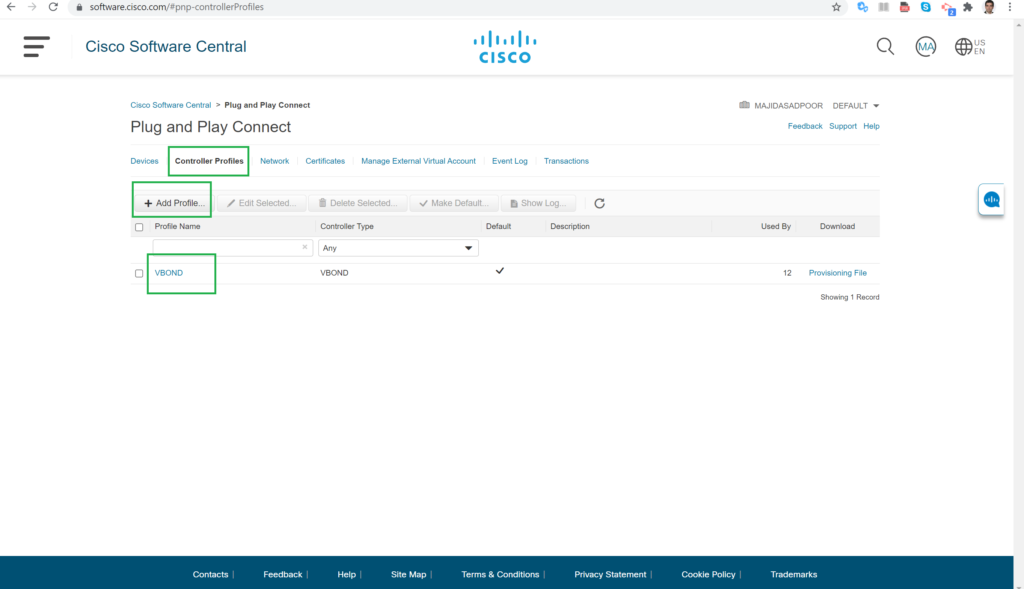
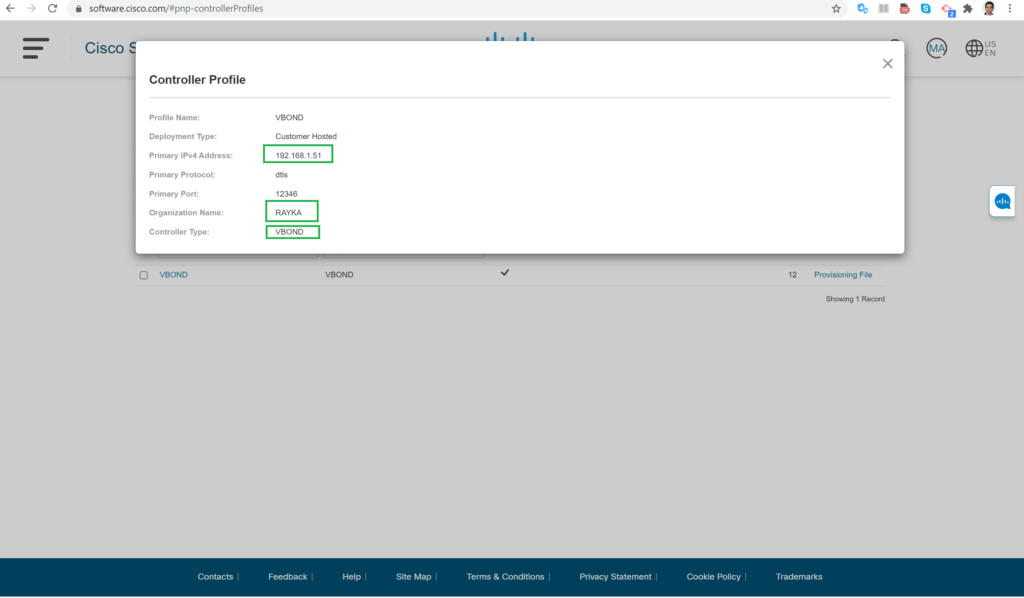
Then we have to add our WAN routers
software.cisco.com -> Provisioning -> Plug and Play Connect -> devices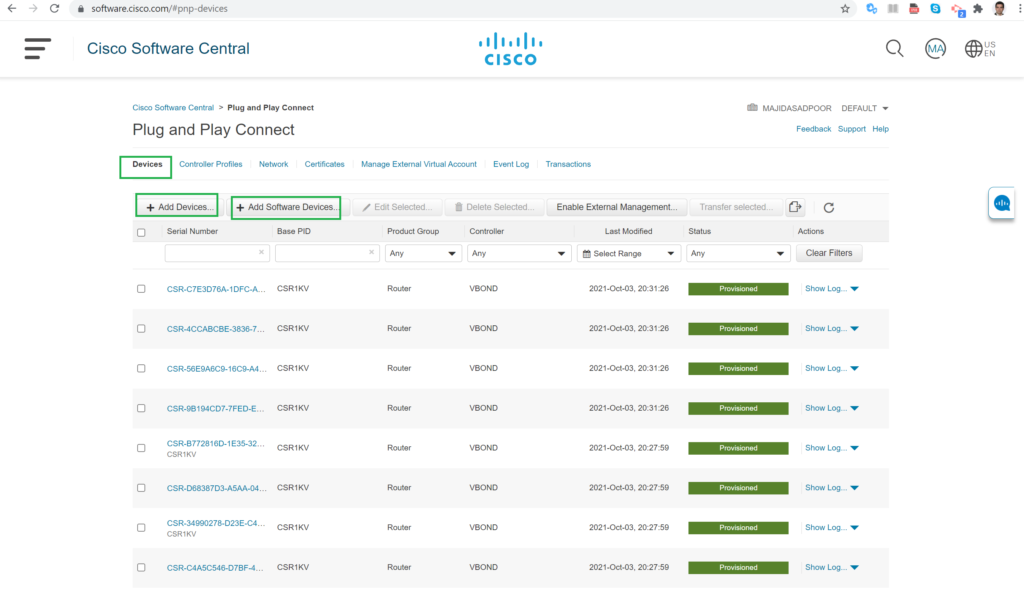
choose “add devices” option for hardware devices and “add software devices” option for CSR1KV and vEdge WAN routers.
For hardware devices, we need to provide the serial number of the device and also the product ID of the device, which can be ISR or ASR. Serial numbers must already be licensed in the Cisco license portal.
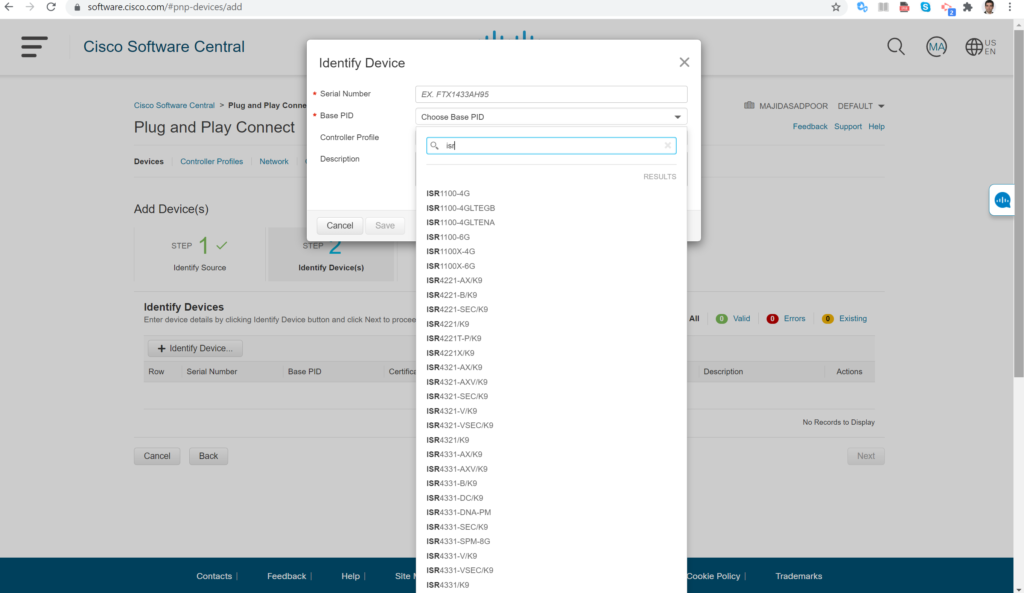
For software devices, we need to provide the product-ID. Serial numbers are generated automatically by the plug-and-play portal. CRS1KV and VEDGE are two software devices.
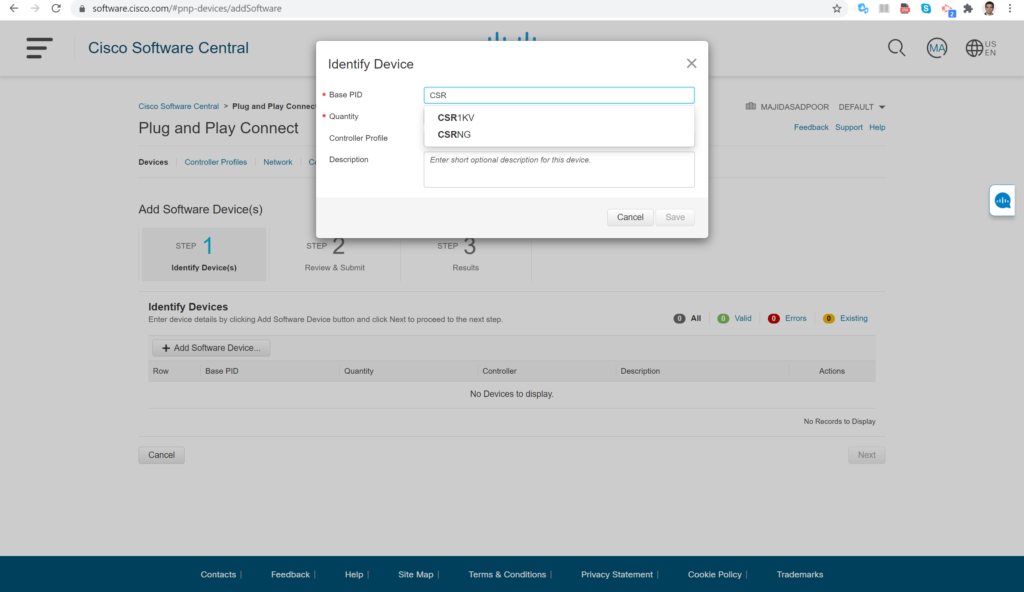
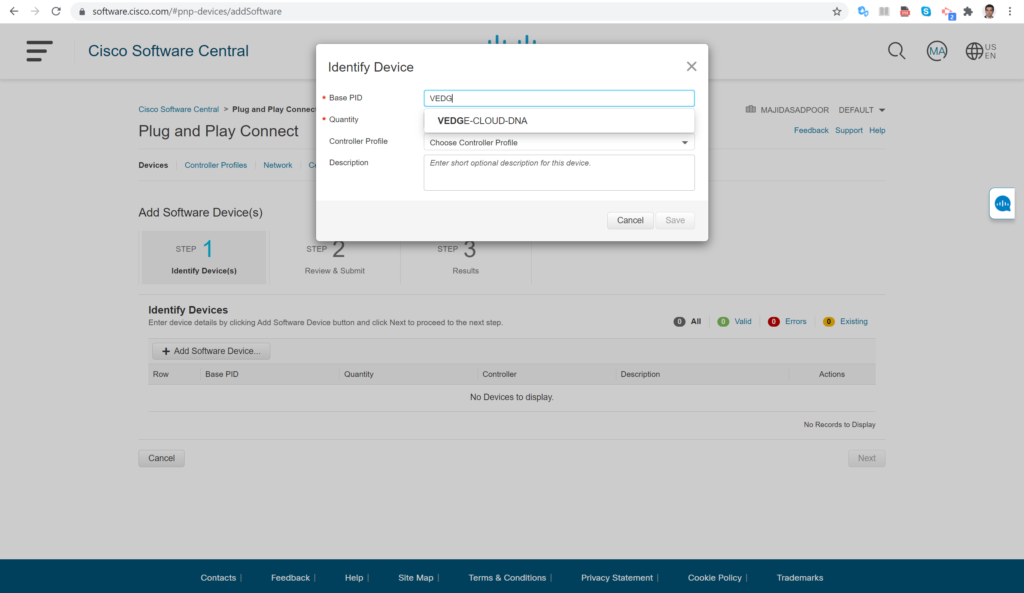
we need to purchase a license for vEdge before we can deploy vEdge WAN routers.
But for CSR1KV I can provision devices without purchasing a license. The reason for this is likely because unlicensed CSR1KV has data plane bandwidth limitations by itself.
I add twelve (12) CSR1KV for my SDWAN infrastructure. as you can see, serial numbers are automatically generated for my virtual WAN routers.
Add WAN Edge List in Controllers
Now the list can be download into controllers, online and through cisco SMART account or I can download the list and upload it to controller manually through the following path.
software.cisco.com -> Provisioning -> Plug and Play Connect -> controller profile -> Provisioning File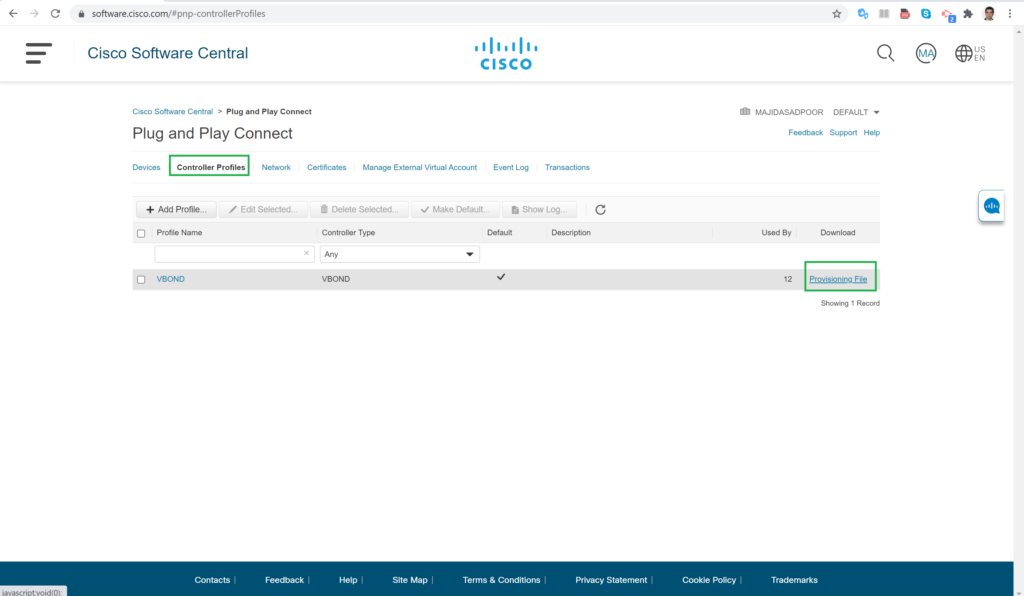
the file now can be uploaded into controllers through vManage Interface in the following path.
configuration -> devices -> WAN edge list -> upload WAN edge list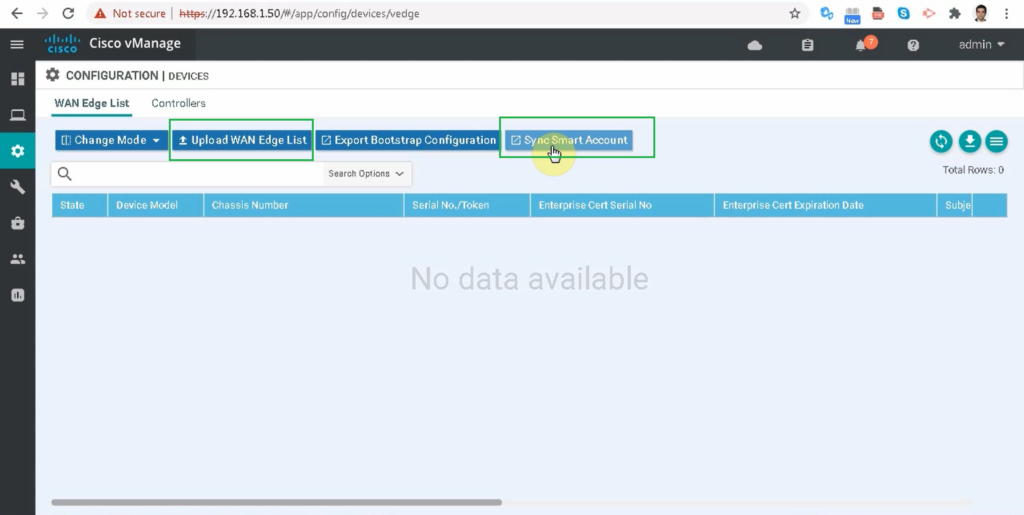
the list can be download automatically in the same path but with Sync Smart Account option.
configuration -> devices -> WAN edge list -> sync Smart Account Optionin uploading file, you can validate the list immediately. It means the routers can be added immediately into SD-WAN infrastructure.
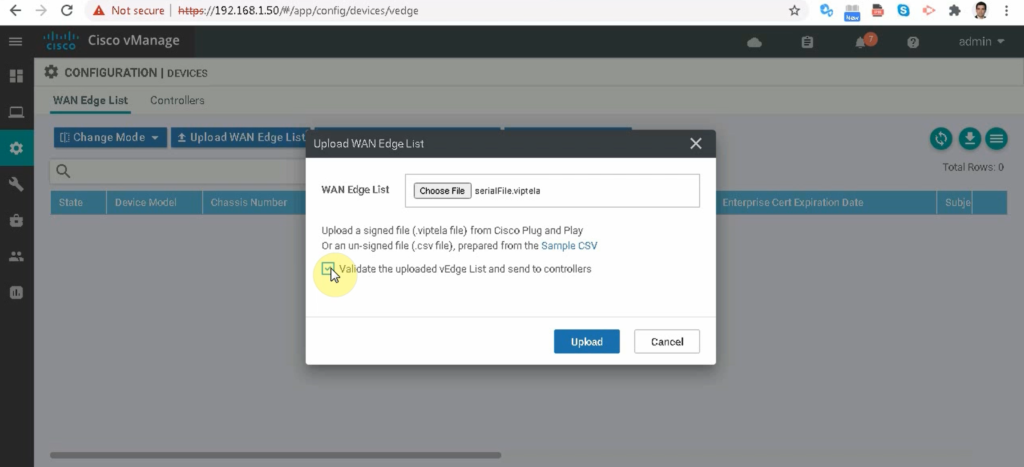
as you can see we have twelve routers that can be added into SDWAN infrastructure. the sate of routers are token generated. when we active certificate for WAN routers or when we create DTLS tunnel from WAN routers to the controllers, the state will be changed.
As you will see in the next section, these serial numbers are required to add wan routers into SDWAN infrastructure.
Now it is the time to add our WAN routers. As you know we will use CSR1KV as our WAN routers. We have got two types of CSR1KV Images. Normal CS1KV image which is IOS XE image and CSR1KV-ucmk9 image which is IOS XE extended by Viptela features and it is called Cisco CSR 1000v Series IOS XE SD-WAN Software and we will use as our WAN routers in SD-WAN infrastructure.
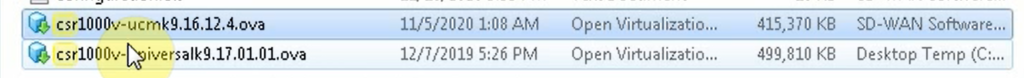
And you can download from cisco website
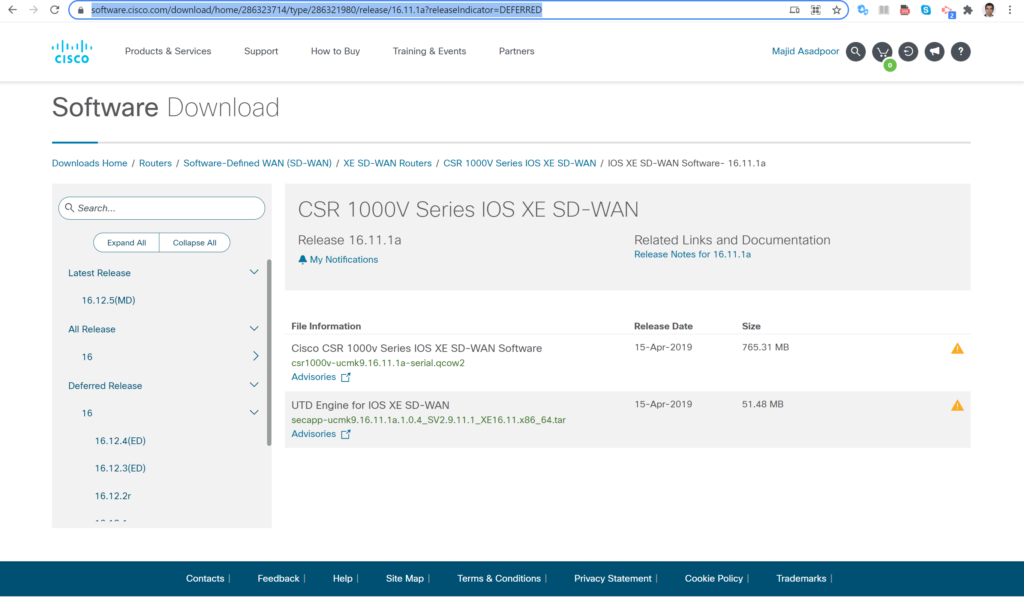
before we start to import WAN routers OVF into ESX environment, let’s check the list of WAN routers in vBond controllers to make sure that the list is correctly uploaded
show orchestrator valid-vedges